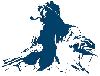| View previous topic :: View next topic |
| Author |
Message |
Sea Wolf
Joined: 01 Nov 2003
Posts: 8650
City/Region: Redding
State or Province: CA
C-Dory Year: 1987
C-Dory Model: 22 Cruiser
Vessel Name: Sea Wolf
Photos: Sea Wolf
|
 Posted: Fri Aug 03, 2007 3:14 am Post subject: Embedding photos as links to urls Posted: Fri Aug 03, 2007 3:14 am Post subject: Embedding photos as links to urls |
 |
|
I think I figured out how to embed photos in a post where clicking on the photos will link out to the full sized photo via the url.
The basic technique is to embed the thumbnail photo
[img]thumbnail address[/img]
then add [url=full sized photo address] and [/url] around the thumbnail address and image code.
So let's try it!

from thumbnail address surrounded by [img] and [/img]
then add the [url= full sized photo address] and [/url] around the above

Click on this!
from [url=full sized photo address[img]thumbnail address[/img][/url]
I figured this out by test quoting one of Oldgrowth Dave's post that had one of these and analyzing the code.
The second address you get when clicking on the photo doesn't have to be the full sized photo, but can be anything else with a url, right?

Click on this!
This is, I'm sure, elementary to proficient computer folks, but fun for me to figure out!
Joe. 
_________________
Sea Wolf, C-Brat #31
Lake Shasta, California
  
"Most of my money I spent on boats and women. The rest I squandered'. " -Annonymous |
|
| Back to top |
|
 |
oldgrowth
Joined: 27 Jun 2005
Posts: 2196
City/Region: Rochester
State or Province: WA
C-Dory Year: 2002
C-Dory Model: 16 Cruiser
Vessel Name: C-Voyager
Photos: C-Voyager
|
 Posted: Sat Aug 04, 2007 2:28 am Post subject: Posted: Sat Aug 04, 2007 2:28 am Post subject: |
 |
|
Joe – you could have asked me how I did it, but you are right. It is more fun and satisfying to figure it out by yourself.
I really like your third example above.
Sometimes it is hard to catch a mistake in imbedding thumbnails as links, especially when you have three on a line.
________
Dave  |
|
| Back to top |
|
 |
jkidd
Joined: 23 Oct 2006
Posts: 1674
City/Region: Northern, Utah
State or Province: UT
C-Dory Year: 2007
C-Dory Model: 22 Cruiser
Vessel Name: Voyager
Photos: Voyager (JK)
|
 Posted: Sun Aug 05, 2007 1:32 am Post subject: Posted: Sun Aug 05, 2007 1:32 am Post subject: |
 |
|
OK
So how do I get right code to show up instead of the PHP code
Here is what I get when I copy the shortcut.
[img]http://www.c-brats.com/modules.php?set_albumName=Voyager-JK&id=toast&op=modload&name=gallery&file=index&include=view_photo.php[/img]
_________________
Jody Kidd
KE7WNG
Northern, Utah
 |
|
| Back to top |
|
 |
oldgrowth
Joined: 27 Jun 2005
Posts: 2196
City/Region: Rochester
State or Province: WA
C-Dory Year: 2002
C-Dory Model: 16 Cruiser
Vessel Name: C-Voyager
Photos: C-Voyager
|
 Posted: Sun Aug 05, 2007 2:21 am Post subject: Posted: Sun Aug 05, 2007 2:21 am Post subject: |
 |
|
Jody – the following is if you have Windows as your OS. If you are using Mac or Linux the procedure will be slightly different.
In your album, right mouse click on the thumbnail of the toast.
Then click on properties. The URL address is what you want.
It is http://www.c-brats.com/albums/Voyager-JK/toast.thumb.png
Then do the same for the image for the toast.
It is http://www.c-brats.com/albums/Voyager-JK/toast.png
These are the two addresses you want to work with.
Your URL is the address of the image.
The shortcut for your image is the address of the thumbnail.
So we have [url=address of image][img]address of thumbnail][/img][/url]
It looks like this
| Code: | | [url=http://www.c-brats.com/albums/Voyager-JK/toast.png][img]http://www.c-brats.com/albums/Voyager-JK/toast.thumb.png[/img][/url] |
Which gives you this results. It is a hot spot (short cut) to your image of the toast.

The address you used in your example was the web page address for the toast. It will not work for these purposes.
________
Dave  |
|
| Back to top |
|
 |
jkidd
Joined: 23 Oct 2006
Posts: 1674
City/Region: Northern, Utah
State or Province: UT
C-Dory Year: 2007
C-Dory Model: 22 Cruiser
Vessel Name: Voyager
Photos: Voyager (JK)
|
 Posted: Sun Aug 05, 2007 2:26 am Post subject: Posted: Sun Aug 05, 2007 2:26 am Post subject: |
 |
|
| Thanks Dave for your help. I knew it had to be simple. |
|
| Back to top |
|
 |
SeaSpray
Joined: 12 Mar 2004
Posts: 1009
City/Region: Brentwood, CA
State or Province: CA
C-Dory Year: 2004
C-Dory Model: 22 Cruiser
Vessel Name: SeaSpray
Photos: SeaSpray
|
 Posted: Sun Aug 05, 2007 5:02 pm Post subject: Posted: Sun Aug 05, 2007 5:02 pm Post subject: |
 |
|
Just giving this a try.
[http://www.c-brats.com/albums/album135/DCP00523.sized.jpg]  [/url] [/url]
Steve |
|
| Back to top |
|
 |
SeaSpray
Joined: 12 Mar 2004
Posts: 1009
City/Region: Brentwood, CA
State or Province: CA
C-Dory Year: 2004
C-Dory Model: 22 Cruiser
Vessel Name: SeaSpray
Photos: SeaSpray
|
 Posted: Sun Aug 05, 2007 5:04 pm Post subject: Posted: Sun Aug 05, 2007 5:04 pm Post subject: |
 |
|
Okay try again.

Steve |
|
| Back to top |
|
 |
Doryman
Joined: 03 Oct 2006
Posts: 3807
City/Region: Anacortes
State or Province: WA
C-Dory Year: 2006
C-Dory Model: 255 Tomcat
Vessel Name: Lori Ann
Photos: Lori Ann
|
 Posted: Sun Aug 05, 2007 7:28 pm Post subject: Posted: Sun Aug 05, 2007 7:28 pm Post subject: |
 |
|
You can test your links in preview mode before posting, if you wish.
Warren
_________________
Doryman
M/V Lori Ann
TomCat 255, Hull #55, 150 Yamahas
Anacortes, WA
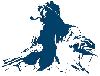 |
|
| Back to top |
|
 |
|

 Search
Search Private Messages
Private Messages Profile
Profile Log in
Log in Register
Register Help
Help










 [/url]
[/url]