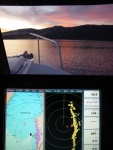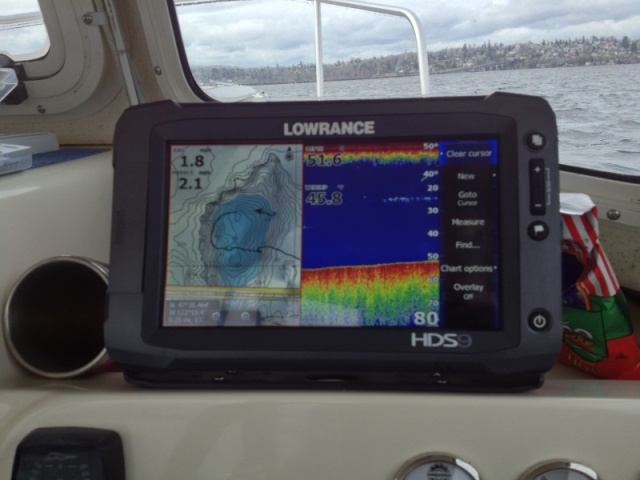| View previous topic :: View next topic |
| Author |
Message |
Walt C
Joined: 28 Jan 2015
Posts: 16
City/Region: Meridian, ID
State or Province: ID
C-Dory Year: 2012
C-Dory Model: 22 Cruiser
Vessel Name: Kylie Lynn II
|
 Posted: Wed Jan 28, 2015 7:12 pm Post subject: Looking for a new gps/chartplotter recommend Posted: Wed Jan 28, 2015 7:12 pm Post subject: Looking for a new gps/chartplotter recommend |
 |
|
| Any recommends on a new GPS/Chartplotter for using on my 22 C-Dory Cruiser, that will be on inland lakes and coastal waters. Pudget Sound, Lake Powell and inland lakes in Idaho, Washington, Montana and Oregon will be the main cruising areas. I've had a Garmin 531s and it did a good job, mainly on inland areas when I had my 19 C-Dory. I'm looking for an upgrade that would take the boat to the coastal waters. Will be purchasing from the Land & Sea catalogue. Thanks for any help you may have. |
|
| Back to top |
|
 |
chromer
Joined: 27 Jan 2006
Posts: 952
City/Region: Anacortes
State or Province: WA
C-Dory Year: 2006
C-Dory Model: 19 Angler
Photos: Checkpoint II
|
 Posted: Wed Jan 28, 2015 7:39 pm Post subject: Posted: Wed Jan 28, 2015 7:39 pm Post subject: |
 |
|
Lowrance HDS Touch. I have the 9 inch screen and 3G radar and cant say enough good things about the system
_________________

Checkpoint II (SOLD 10/2020)
Alure Bertram 28 |
|
| Back to top |
|
 |
Kushtaka
Joined: 17 Dec 2013
Posts: 648
City/Region: Cordova
State or Province: AK
C-Dory Year: 1993
C-Dory Model: 22 Cruiser
Photos: Kushtaka
|
 Posted: Wed Jan 28, 2015 8:18 pm Post subject: Posted: Wed Jan 28, 2015 8:18 pm Post subject: |
 |
|
+1 for Lowrance HDS. Go for Gen 2 or newer, the first generation doesn't work with a lot of the newer and forthcoming products.
I have an HDS Gen2 touch and it is excellent. The Gen3 will add chirp and wifi, which can be added to gen 2 for a $500 unit (sonarhub) and a $200 unit (WiFi-1). All depends on how important those add ons are.
They will soon be releasing an outboard autopilot at $1000 all in for hydraulic steering.
As I've posted on other threads, I've been lucky enough to outfit several boats at work with complete systems, and have a very new Furuno setup, and a very new (but not the newest dv era) Garmin setup. I also have a new Humminbird unit with 360 scanning sonar, which is cool, but the lowrance spotlight scan seems like a more cost effective tool.
With all this info, when I went to replace my electronics, I didn't opt for any of the gear I had at work, impressive though it all is. I went for lowrance HDS Gen 2, simply because it seemed to have figured out all of the little things that bothered me on my work boats.
Add to that the insight genesis mapping tools, and ability to make your own high resolution basemaps (I run shifting tidal channels, so seeing their movement is a big help when the nav markers don't keep pace with the shifting sand!), and generally geek out over actual first hand imagery of your favorite fishing spots.
I would add that I have no affiliation with any of these companies, and like all of their stuff. But for what I like to use my own boat for, the lowrance hds gen2 gear was the best fit I could find. |
|
| Back to top |
|
 |
thataway
Joined: 02 Nov 2003
Posts: 20808
City/Region: Pensacola
State or Province: FL
C-Dory Year: 2007
C-Dory Model: 25 Cruiser
Vessel Name: thataway
Photos: Thataway
|
 Posted: Wed Jan 28, 2015 8:19 pm Post subject: Posted: Wed Jan 28, 2015 8:19 pm Post subject: |
 |
|
All of the systems are good. My personal prefernce is for Garmin. Their interface is easiest to use. Charts are good as any.
Size makes soe difference. The larger screen is easier to see, especially if you are moving fast, and the boat is bounding around. Some like touch screen, and others prefer the button and dial. I have both--and in rough weather, I prefere the dial/button. Also finger prints on the screen may be a distraction.
_________________
Bob Austin
Thataway
Thataway (Ex Seaweed) 2007 25 C Dory May 2018 to Oct. 2021
Thisaway 2006 22' CDory November 2011 to May 2018
Caracal 18 140 Suzuki 2007 to present
Thataway TomCat 255 150 Suzukis June 2006 thru August 2011
C Pelican; 1992, 22 Cruiser, 2002 thru 2006
Frequent Sea; 2003 C D 25, 2007 thru 2009
KA6PKB
Home port: Pensacola FL |
|
| Back to top |
|
 |
ssobol
Joined: 27 Oct 2012
Posts: 3372
City/Region: SW Michigan
State or Province: MI
C-Dory Year: 2008
C-Dory Model: 22 Cruiser
Vessel Name: SoBELLE
Photos: SoBelle
|
 Posted: Wed Jan 28, 2015 8:58 pm Post subject: Posted: Wed Jan 28, 2015 8:58 pm Post subject: |
 |
|
Defender has the Simrad NSS7 and NSS* on sale through the weekly Active Captain discount. I don't have any experience with these units, but the price seems nice.
http://www.defender.com/activecaptain.jsp
In my experience touchscreens are a negative when things are moving about. And there's the fingerprints on the screen. (A desktop/laptop with a touchscreen seems like a lame idea to me.) |
|
| Back to top |
|
 |
williwaw
Joined: 05 Jan 2014
Posts: 148
City/Region: Portland
State or Province: OR
C-Dory Year: 2007
C-Dory Model: 23 Venture
Vessel Name: Williwaw
Photos: Williwaw
|
 Posted: Wed Jan 28, 2015 9:04 pm Post subject: Posted: Wed Jan 28, 2015 9:04 pm Post subject: |
 |
|
Hey, if you're partial to Raymarine I'll make you a hellava deal on the e7D I'm selling!  |
|
| Back to top |
|
 |
tsturm
Joined: 01 Nov 2003
Posts: 1134
City/Region: Soldotna
State or Province: AK
C-Dory Year: 2003
C-Dory Model: 25 Cruiser
Vessel Name: JMR TOO
Photos: JMR-TOO
|
 Posted: Wed Jan 28, 2015 10:39 pm Post subject: Posted: Wed Jan 28, 2015 10:39 pm Post subject: |
 |
|
| thataway wrote: | All of the systems are good. My personal prefernce is for Garmin. Their interface is easiest to use. Charts are good as any.
Size makes soe difference. The larger screen is easier to see, especially if you are moving fast, and the boat is bounding around. Some like touch screen, and others prefer the button and dial. I have both--and in rough weather, I prefere the dial/button. Also finger prints on the screen may be a distraction. |
X2 Garmin is hard to beat  |
|
| Back to top |
|
 |
hardee
Joined: 30 Oct 2006
Posts: 12632
City/Region: Sequim
State or Province: WA
C-Dory Year: 2005
C-Dory Model: 22 Cruiser
Vessel Name: Sleepy-C
Photos: SleepyC
|
 Posted: Wed Jan 28, 2015 10:48 pm Post subject: Posted: Wed Jan 28, 2015 10:48 pm Post subject: |
 |
|
As I got to the bottom of the page reading this thread, there was an add for 10% off on Garmin. 
I'm a bit partial to Garmin, mostly due to the intuitive menus. I spent some time at the SBS, and their big screen was really neat in that you could portion it with 1,2,3,4 different screens, in what ever size you wanted must by dragging the boarder lines.
I will second the notion that touch screens are, at least sometimes, a pain due to boat motion or finger marks.
My preference would be to go as big as you can afford, because you can then put several screens all active on the same one, For instance a close in GPS plotter screen, and wider view with Radar overlay and a bottom screen running under the close-in view.
It boils down to personal preference, so take a look at what you can first, if possible.
Harvey
SleepyC 
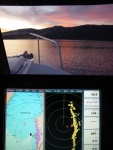
_________________
Though in our sleep we are not conscious of our activity or surroundings, we should not, in our wakefulness, be unconscious of our sleep. |
|
| Back to top |
|
 |
chromer
Joined: 27 Jan 2006
Posts: 952
City/Region: Anacortes
State or Province: WA
C-Dory Year: 2006
C-Dory Model: 19 Angler
Photos: Checkpoint II
|
 Posted: Wed Jan 28, 2015 11:28 pm Post subject: Posted: Wed Jan 28, 2015 11:28 pm Post subject: |
 |
|
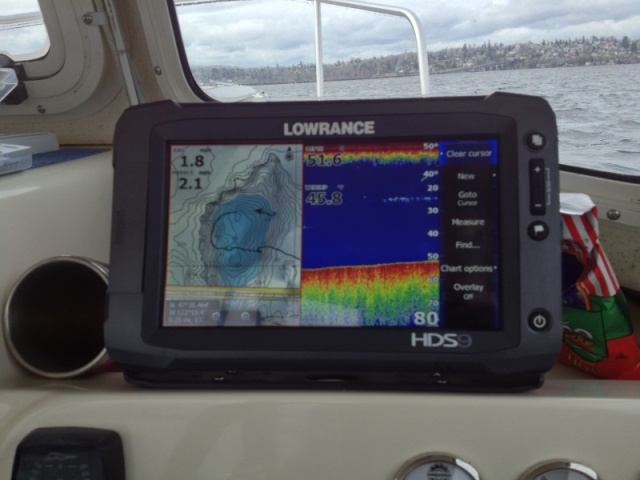
I upgraded from a Raymarine C80. I see more information my 9" touch than I ever did with the old clunker (that's right i called the C80 a clunker in comparison). Sight lines improved and i can tile 4-way. Its a nice 6:9 ratio and not a square box like many of the others. They still provide hard keys if you like those. Personally, I hardly ever go for the hardware keys, except for the on/off. The only thing I wanted was pinch to zoom. With this unit you press some soft keys or use the hard keys. They have ptz in the Gen 3 coming this spring. The dirty screen worry doesn't mean a thing. it wipes off easy, water and slime doesn't affect it. It is the best thing I have put on this boat so far. It responds to touch when motion and pounding are present. Overlays for radar and sidescan on chart. |
|
| Back to top |
|
 |
Aurelia
Joined: 21 Aug 2009
Posts: 2331
City/Region: Gig Harbor
State or Province: WA
Photos: Aurelia
|
 Posted: Wed Jan 28, 2015 11:33 pm Post subject: Posted: Wed Jan 28, 2015 11:33 pm Post subject: |
 |
|
When trying out units on display, I tried the Garmin 1040xs/840xs interfaces and found a serious flaw at least for me.
The long row of soft keys along the right-hand edge of the screen correspond to functions/options as you go through menus. It was harder than I thought matching the proper key with the right row as I tried to visually keep the options lined up. If you have your face squared up well with the screen, it is much easier, but I am often operating a unit while viewing from a standing or other position and viewing and interacting with these buttons from angles had me hitting the wrong button much of the time. The simpler displays of the past at least had you highlighting options before selecting them so you had a clue of what was being chosen.
key/menu example:
http://www.thehulltruth.com/members/71698-albums7708-picture73391.jpg
This was more annoying than I would have ever guessed and I would go with a larger touch screen instead of that type if you want 7in+.
We have the 741xs touchscreen with RADAR in the 19 and its working great for us and does more than we even need with built-in wifi and good sonar. I would buy it again tomorrow for sure.
Greg
_________________
Greg, Cindie & Aven
Gig Harbor
Aurelia - 25 Cruiser sold 2012
Ari - 19 Cruiser sold 2023
currently exploring with "Lia", 17 ft Bullfrog Supersport Pilothouse |
|
| Back to top |
|
 |
RobLL
Joined: 05 Aug 2014
Posts: 421
City/Region: Bremerton
State or Province: WA
C-Dory Year: 2007
C-Dory Model: 22 Cruiser
|
 Posted: Wed Jan 28, 2015 11:50 pm Post subject: Posted: Wed Jan 28, 2015 11:50 pm Post subject: |
 |
|
Just a couple comments. The presenter at the Seattle Boat Show suggested considering iPhones and iPads, rather than a dedicated chart plotter. The big 'but' here is that I think you need a chart plotter to run an auto-pilot.
And I have been greatly disappointed with my 'land' Garmins. I cannot tell you how often they have been in serious, and occasionally dangerous error. I only trust them to get be back on route if I have made wrong turn, and even then I am wary. |
|
| Back to top |
|
 |
Aurelia
Joined: 21 Aug 2009
Posts: 2331
City/Region: Gig Harbor
State or Province: WA
Photos: Aurelia
|
 Posted: Thu Jan 29, 2015 12:15 am Post subject: Posted: Thu Jan 29, 2015 12:15 am Post subject: |
 |
|
When any of you are let down by your car GPS of any brand, you can blame the data 99 percent of the time and not the device or brand. Addressing data and marine charting data and in two different worlds with one having much more of a consistent, standardized history than the other. I would go into details but this is already sideways for this thread.
Greg
A guy to teaches people to create spatial data and not running out of that work any time soon.... |
|
| Back to top |
|
 |
thataway
Joined: 02 Nov 2003
Posts: 20808
City/Region: Pensacola
State or Province: FL
C-Dory Year: 2007
C-Dory Model: 25 Cruiser
Vessel Name: thataway
Photos: Thataway
|
 Posted: Thu Jan 29, 2015 12:26 am Post subject: Posted: Thu Jan 29, 2015 12:26 am Post subject: |
 |
|
| Aurelia wrote: | When trying out units on display, I tried the Garmin 1040xs/840xs interfaces and found a serious flaw at least for me.
The long row of soft keys along the right-hand edge of the screen correspond to functions/options as you go through menus. It was harder than I thought matching the proper key with the right row as I tried to visually keep the options lined up. If you have your face squared up well with the screen, it is much easier, but I am often operating a unit while viewing from a standing or other position and viewing and interacting with these buttons from angles had me hitting the wrong button much of the time.
Greg |
I have both the 1040xs and a 740 touch screen. There may be a very short learning curve, with the current 1040 etc system, but oncce you "get it", it is very fast and very good. A short trial at a boat show is much different than the reality of running a boat.
As for I phones--way too small to be a good screen size. I pad. I have used at times, and have all of the Nort American/ Caribbean etc charts. Good for planning, but realistically in a boat no where as good as the dedicated chart plotter. This makes me wonder what the experience of the "presentor" at the boat show is? In real life. |
|
| Back to top |
|
 |
Aurelia
Joined: 21 Aug 2009
Posts: 2331
City/Region: Gig Harbor
State or Province: WA
Photos: Aurelia
|
 Posted: Thu Jan 29, 2015 12:44 am Post subject: Posted: Thu Jan 29, 2015 12:44 am Post subject: |
 |
|
Good to hear you got used to it Bob. I was just a bit surprised at myself and how much harder I had to look at the screen. More familiarity always helps. And like another poster mentioned, we also were really disappointing with the Lowrance Gen1 HDS unit we had. The newer touch units are much better.
Ipad navigation, imperfect but intuitive and more confidence inspiring than it probably has a right to be. Not for me. I know computers, and I know dedicated devices. I trust one much more than the other but will admit the ecosystem of hardware is starting to get a little blurred even for professionals.
Greg |
|
| Back to top |
|
 |
RobLL
Joined: 05 Aug 2014
Posts: 421
City/Region: Bremerton
State or Province: WA
C-Dory Year: 2007
C-Dory Model: 22 Cruiser
|
 Posted: Thu Jan 29, 2015 1:26 am Post subject: Posted: Thu Jan 29, 2015 1:26 am Post subject: |
 |
|
presenter at SBS: http://bitterendblog.com/
My "Land" Garmins have regularly presented information that could have been fatal to the na´ve. I always use maps, and am pretty fussy about scale. |
|
| Back to top |
|
 |
|

 Search
Search Private Messages
Private Messages Profile
Profile Log in
Log in Register
Register Help
Help