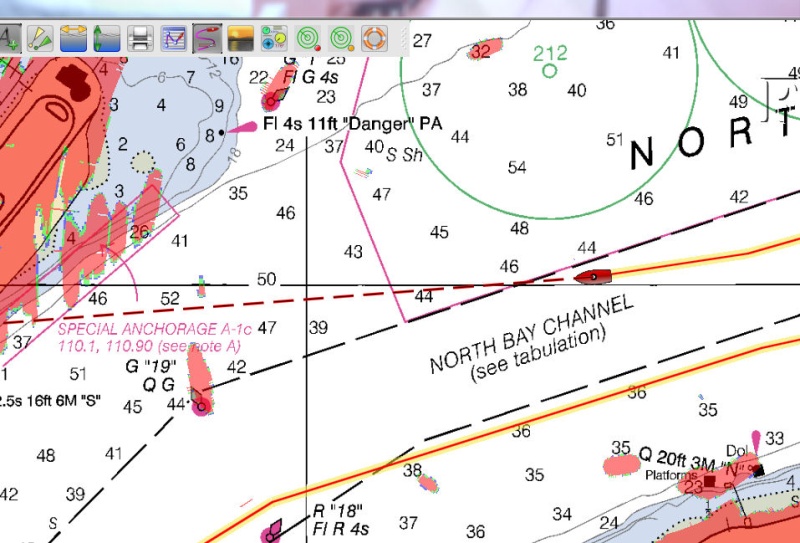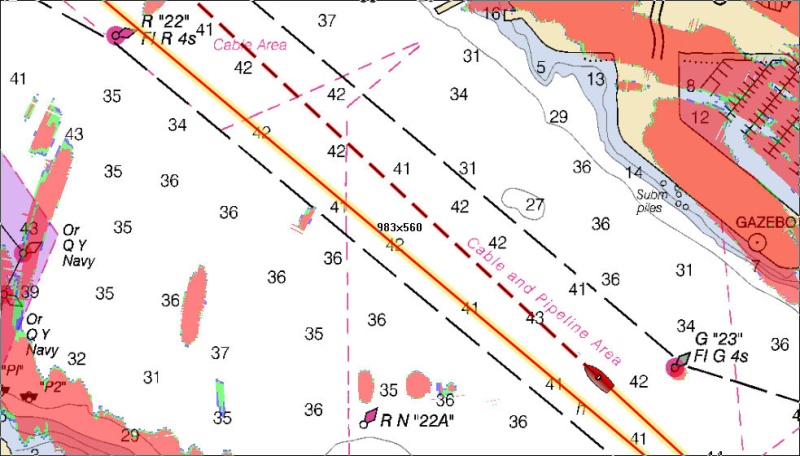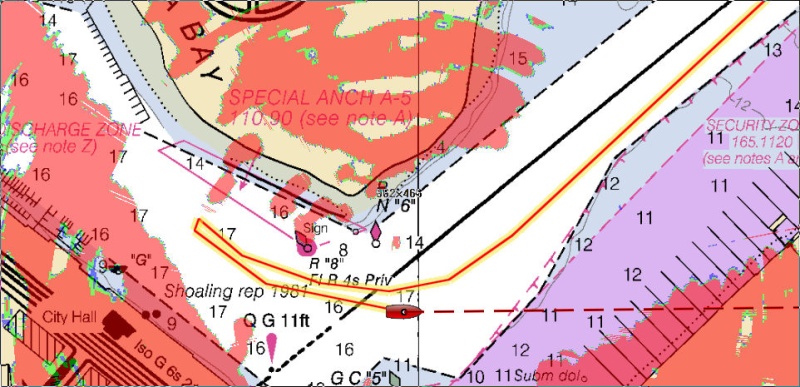| View previous topic :: View next topic |
| Author |
Message |
journey on
Joined: 03 Mar 2005
Posts: 3599
City/Region: Valley Centre
State or Province: CA
C-Dory Year: 2005
C-Dory Model: 25 Cruiser
Vessel Name: journey on
Photos: Journey On
|
 Posted: Sat Jun 07, 2014 10:45 am Post subject: openCpn and Radar Posted: Sat Jun 07, 2014 10:45 am Post subject: openCpn and Radar |
 |
|
As Iíve mentioned before, openCpn is a free open source PC navigation program, using among others, the free NOAA charts, either raster (traditional) or vector (ENC.) In addition, since itís open source, people are writing enhancements, such as a radar overlay and AIS. Since using a PC for navigation is or interest, I tried openCpn. It worked so well that I continued to update Journey Onís radar. And herein lies my story. BTW, I make no claim as to originality. Several C-Brats are using openCpn and others have PC radar. But I did get it to work.
First, one needs to get a radar dome thatís compatible with the plug-ins that have been developed for openCpn. My old JRC radar, which did well by me, just did the RF transmission and receiving in the dome, sending the signals down to the display for range/direction calculations and the display. All new radars perform all the calculations in the dome and send a complete picture down to the display. And 2 brands send that data down using Ethernet, a commercial data transmission standard: Garmin and Lowrance. Note that all PCís have an Ethernet connection. openCpn plugins (or subroutines, as us of an older generation call them,) are available for the newer version of these radars.
Garmin and Lowrance build different radars. Garmin uses the pulse method of sending out a burst of frequency and measuring the time of flight. Lowrance sends out a frequency sweep (chirp) and correlates the return. The latter is more efficient and gives a better signal to noise ratio, allowing lower power. Both radars are very good, but since Journey On needs radar information at less than 2 miles, and this is where Lowrance shines, I bought a Lowrance 3G. the signal processing description is here: http://en.wikipedia.org/wiki/Pulse_compression. This describes the pulse and chirp signals, so one can see how pulse compression gives you more gain. I think of it as frequency matching, so you have a longer correlation time.
Iíve been working to get openCpn to display the Lowrance 3g image. I finally got it working in the driveway and this week took it down to San Diego Bay. Iím thrilled, and here are some screen shots.
The first shot shows Journey On headed out of San Diego Bay. The course is stable and you can see the correspondence of the radar with the chart. Notice the radar plot over the bouy markers. That 3G certainly displays detail under about 1 mi range. Those radar signals above the Special Anchorage note are indeed boats moored.
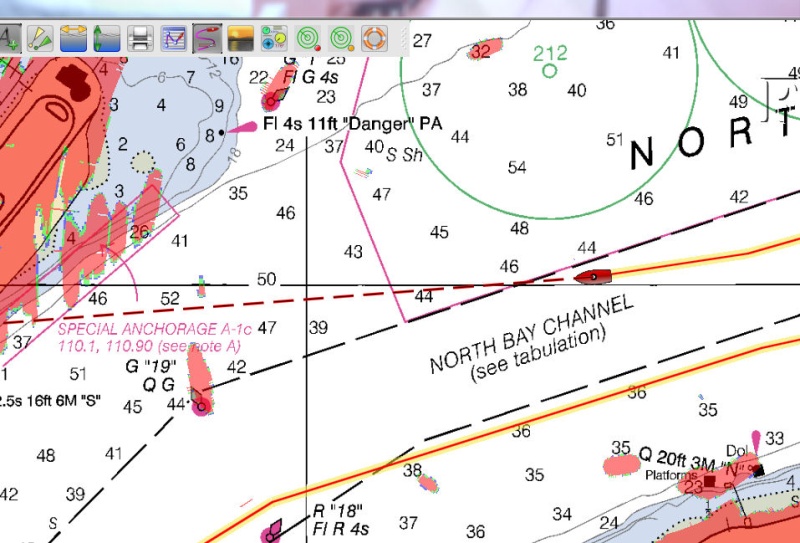
Next, is a shot of downtown San Diego Bay, next to North Isle. Again note the correspondence of the bouy location and the radar response. Some of those radar signals are kayaks, fishing in the middle of the bay, dodging tugs, sailboats, etc.
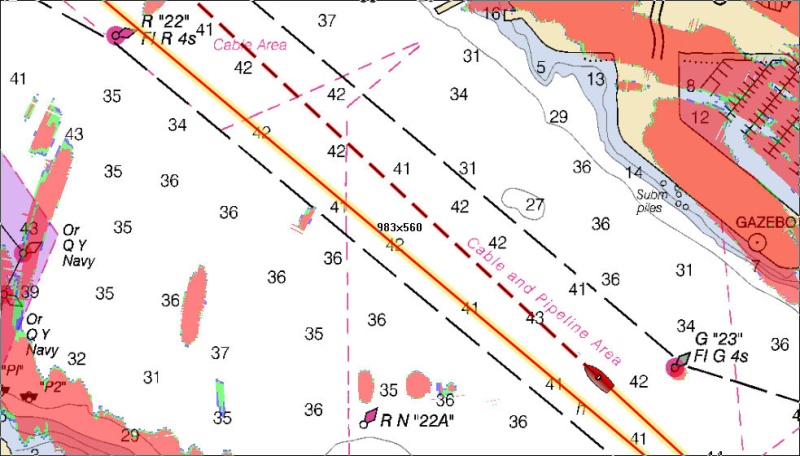
Finally, Glorietta Bay. The picture is certainly more detailed than the JRC I was using. The boats and the shoreline clearly show. Judy is steering the boat, turning to follow the channel and it takes a few seconds for the radar overlay to settle down. Remember the radar is bolted to the boat and turns with it; the chart just stays pointed North.
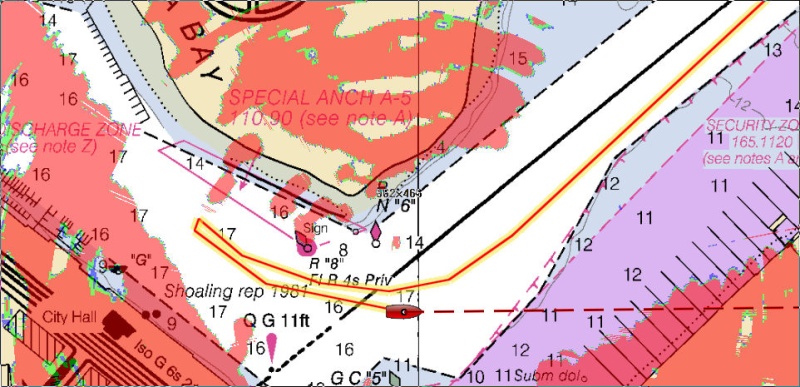
Finally a shot of the computer set up, just 3 wires: power, ethernet and GPS

If one wants to read about how the radar overlay is installed, hereís the Cruiser Forum threads where itís discussed in gory detail: http://www.cruisersforum.com/forums/f134/opencpn-radar-overlay-plugin-79081-11.html and http://www.cruisersforum.com/forums/f134/opencpn-simrad-lowrance-radar-overlay-plugin-123167.html
Iím using the latest dll (plugin,) version v 0.40529 which may be downloaded here: http://opencpn-navico-radar-plugin.github.io/
Anyway, Iím set to go up to Canada next month.
Boris |
|
| Back to top |
|
 |
thataway
Joined: 02 Nov 2003
Posts: 21468
City/Region: Pensacola
State or Province: FL
C-Dory Year: 2007
C-Dory Model: 25 Cruiser
Vessel Name: thataway
Photos: Thataway
|
 Posted: Sat Jun 07, 2014 1:15 pm Post subject: Posted: Sat Jun 07, 2014 1:15 pm Post subject: |
 |
|
Boris,
Great--and glad to see that you have it working well. Looks like excellent resolution--and seeing kayaks; fantastic.
| Quote: | | radar overlay to settle down. Remember the radar is bolted to the boat and turns with it; the chart just stays pointed North |
I understand the lag. You say the chart "stays pointed North"--is there no provision to go to course up? If not how do you achieve overlay?
How fast is the refresh rate on the GPS receiver? Is there a way to use a heading receiver, such as "Point 1" (I realize that point 1 is NMEA2000, and thus not probably usable, but it has a 10 hz refresh rate GPS/GLONASS receiver). The latest Garmin, and some others also have the 10x more rapid update plus GLONASS, and apparently this gives excellent overlay. (My personal experience with the Garmin 1040xs and radar, shows excellent overlay without a gyrocompass, as long as the boat is moving at all (but not on the trailer, stationary).
Thanks for the report on your interesting project!
_________________
Bob Austin
Thataway
Thataway (Ex Seaweed) 2007 25 C Dory May 2018 to Oct. 2021
Thisaway 2006 22' CDory November 2011 to May 2018
Caracal 18 140 Suzuki 2007 to present
Thataway TomCat 255 150 Suzukis June 2006 thru August 2011
C Pelican; 1992, 22 Cruiser, 2002 thru 2006
Frequent Sea; 2003 C D 25, 2007 thru 2009
KA6PKB
Home port: Pensacola FL |
|
| Back to top |
|
 |
Jake B
Joined: 06 Jun 2012
Posts: 521
City/Region: Sequim
State or Province: WA
C-Dory Year: 1989
C-Dory Model: 22 Cruiser
Vessel Name: PLUS 3
Photos: PLUS 3
|
 Posted: Mon Jun 09, 2014 2:14 pm Post subject: Posted: Mon Jun 09, 2014 2:14 pm Post subject: |
 |
|
nice set up, I am curious how you get AIS onto your chart? I am currently using lowrance network through NMEA2000 back boned with
gen 3 radar
hds-8(first gen)
hds-7 (second gen)
point 1
and lowrance radio lvr-880.
I thought that I would have to upgrade radio to one of the new link-5 or link-8 radio to get AIS to show up on my plotter. And still might so I have a back up radio but is there another way to get the AIS onto my plotter?
I too agree that since adding the point1 the overlay is very accurate and much nicer than the old way we looked at radar, on a sperate screen and learn to visualize it onto charts. |
|
| Back to top |
|
 |
journey on
Joined: 03 Mar 2005
Posts: 3599
City/Region: Valley Centre
State or Province: CA
C-Dory Year: 2005
C-Dory Model: 25 Cruiser
Vessel Name: journey on
Photos: Journey On
|
 Posted: Mon Jun 09, 2014 2:51 pm Post subject: Posted: Mon Jun 09, 2014 2:51 pm Post subject: |
 |
|
Bob,
I'm not sure what the cycle time is for updating the radar, but I'm pretty sure it's controlled by the GPS. The data rate from the GPS to the computer is 4800 baud and with all the sentences it's probably 10 Hz. Add that to all the various computational cycles and the radar updates, and I think the response is about as good as it's going to get. The radar rotates at 35 rpm at close range and comes in over ethernet so that is certainly faster than the GPS.
Jake,
I ended up with the HDS 7 G2 display also, please don't ask why. I'm still trying to find out how it works, in constant communication with Lowrance. They aren't that knowledgeable. I upgraded to ver. 2.5 so I could read the C-Map chips and that worked well. then I tried the ver. 3 upgrade and everything went to s--t. Still working my way through that.
One comment: the HDS will provide a radar overlay if it gets NMEA bearing from an external source. I tried to hook up the Raymarine autopilot output, but the HDS didn't recognize that. I brought the autopilot data into the computer and that worked. Tried different terminating resisters and that didn't work. So, if you or anybody has a suggestion on inputting NMEA data to the HDS, I'd appreciate that.
As for the AIS, I have an ACR AIS receiver. I see they're $200 on the internet now. Anyway, it has an USB connection so it goes directly into the computer at 38,400 baud. It also has an NMEA output which can be connected to the HDS plotter. How well the HDS handles the 38400 baud rate is a question (see the above paragraph.) BTW, the AIS display in openCpn is awesome. Crossing the Santa Barbara Channel and dodging the container ships is now an easy task. I just show Judy the chart data and she calms down.
Now everyone knows more than they want, but I had to learn it all.
I just noticed that ACR no longer makes an AIS receiver. Story of my life. West Marine does have an AIS receiver for $200. The rest cost a lot more. A new radio may be your best/cheapest bet.
Boris |
|
| Back to top |
|
 |
rogerbum
Joined: 21 Nov 2004
Posts: 5928
City/Region: Kenmore
State or Province: WA
C-Dory Year: 2008
C-Dory Model: 255 Tomcat
Vessel Name: Meant to be
Photos: SeaDNA
|
 Posted: Mon Jun 09, 2014 3:27 pm Post subject: Posted: Mon Jun 09, 2014 3:27 pm Post subject: |
 |
|
Boris - nice work. I too hooked the autopilot directional sensor to the Lowrance (HDS- but could not get the HDS8 to "see it" for directional setting and hence still cannot get overlay. "Talking" in the other direction work fine as I can set a course on the HDS8 and have the autopilot follow it. I suspect the HDS8 is pickier about what sentences it likes than the auto pilot is but I haven't invested effort in figuring it out. but could not get the HDS8 to "see it" for directional setting and hence still cannot get overlay. "Talking" in the other direction work fine as I can set a course on the HDS8 and have the autopilot follow it. I suspect the HDS8 is pickier about what sentences it likes than the auto pilot is but I haven't invested effort in figuring it out.
_________________
Roger on Meant to be |
|
| Back to top |
|
 |
Jake B
Joined: 06 Jun 2012
Posts: 521
City/Region: Sequim
State or Province: WA
C-Dory Year: 1989
C-Dory Model: 22 Cruiser
Vessel Name: PLUS 3
Photos: PLUS 3
|
 Posted: Mon Jun 09, 2014 4:32 pm Post subject: Posted: Mon Jun 09, 2014 4:32 pm Post subject: |
 |
|
Yeah I think a new radio will be the best bet and for a back up also.
I have not had any issues with my lowrance items they all have been plug and play and update software as it comes out. as far as getting my nema into the head units they are all tied together through T's with a resistor at each end then plugged into the nema hub on the back of the unit.
I have not messed around too much with my gen 2 hds-7 I originally got it for radar viewing but now that I have overlay through the point1 its all on my hds-8 and the 8 is nautic insight so I use it for charting. So now the hds7 is just a back up gps if the 8 goes out and is only used to display the Fish finder screen. |
|
| Back to top |
|
 |
thataway
Joined: 02 Nov 2003
Posts: 21468
City/Region: Pensacola
State or Province: FL
C-Dory Year: 2007
C-Dory Model: 25 Cruiser
Vessel Name: thataway
Photos: Thataway
|
 Posted: Mon Jun 09, 2014 4:50 pm Post subject: Posted: Mon Jun 09, 2014 4:50 pm Post subject: |
 |
|
Boris, With the Lowrance HDS 7 Gen2 StructureScan it does have a built-in 10 HZ GPS GLONASS receiver. So that is much faster than the radar--10 updates a second, vs 36 a minute. But even at 36/ minute, cycle speed, that should not show a lot of lag, unless you are turning rapidly.
How about the "the chart just stays pointed North?" Can you not go course up?
Heck, you can even use that chart plotter to view the radar--and it would be interesting to see how that compares with the open captain overlay and see if there was any lag---plus you could even go course up if you wanted to! |
|
| Back to top |
|
 |
journey on
Joined: 03 Mar 2005
Posts: 3599
City/Region: Valley Centre
State or Province: CA
C-Dory Year: 2005
C-Dory Model: 25 Cruiser
Vessel Name: journey on
Photos: Journey On
|
 Posted: Wed Jun 11, 2014 2:22 pm Post subject: Posted: Wed Jun 11, 2014 2:22 pm Post subject: |
 |
|
Bob, what you say is true, there are a lot of things to try. Good suggestions and I'll get to them when we're on our trip. If I can without screwing openCpn up because we'll need it.
I ordered a GlobalSat BU-353-S4 GPS receiver and we'll see how that does. Supposed to be WAAS enabled. It puts out NMEA 0183, the equivalent Garmin doesn't. openCpn accommodates both
A couple more comments.
First, I'm using C-Map with the Lowrance HDS-7. It requires a software upgrade to 2.5 and all worked well. Then I upgraded to 3.0 and the MFD would not read the C-Map data. So I went back to 2.5 (and Lowrance told me I couldn't do that,) and the MFD kinda worked. I was told that few North Americanos used C-Map, so in essence not their problem. If you have a Lowrance HDS, buy Navionics charts.
Next, the openCpn radar overlay is for either Garmin or Lowrance 3G radars. It appears that the latest xHD unit from Garmin is different and not a straight plug in. It's being worked on, but not up and running yet.
Boris |
|
| Back to top |
|
 |
journey on
Joined: 03 Mar 2005
Posts: 3599
City/Region: Valley Centre
State or Province: CA
C-Dory Year: 2005
C-Dory Model: 25 Cruiser
Vessel Name: journey on
Photos: Journey On
|
 Posted: Tue Jun 17, 2014 8:12 pm Post subject: Posted: Tue Jun 17, 2014 8:12 pm Post subject: |
 |
|
OK, Bob, I just got a new GPS for the computer: GPS BU-353-S4. Cheap, $35.
So I've been looking into the cycle time. It outputs heading info at 2 Hz. Got this data by looking at the GGA sentence and seeing how often the time word changed. As all other GPS's I've plugged in, the baud rate was 4800 bps.
I know that's not quick enough to control rockets, but this GPS was cheap. And it explains the radar overlay skew.
Any comments will be appreciated.
Boris |
|
| Back to top |
|
 |
|
|
You cannot post new topics in this forum
You cannot reply to topics in this forum
You cannot edit your posts in this forum
You cannot delete your posts in this forum
You cannot vote in polls in this forum
You cannot attach files in this forum
You cannot download files in this forum
|
|

 Search
Search Private Messages
Private Messages Profile
Profile Log in
Log in Register
Register Help
Help