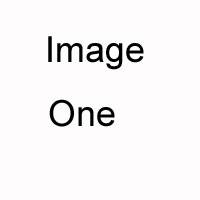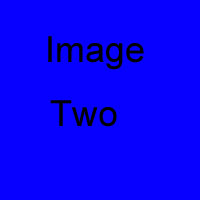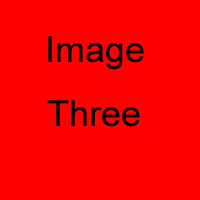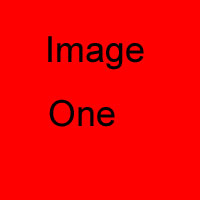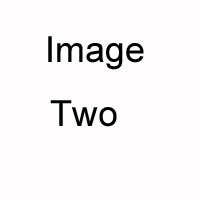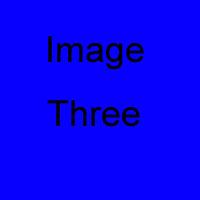| View previous topic :: View next topic |
| Author |
Message |
Sea Wolf
Joined: 01 Nov 2003
Posts: 8650
City/Region: Redding
State or Province: CA
C-Dory Year: 1987
C-Dory Model: 22 Cruiser
Vessel Name: Sea Wolf
Photos: Sea Wolf
|
 Posted: Mon Dec 27, 2010 2:40 am Post subject: Posting Photos That Disappear!!! Posted: Mon Dec 27, 2010 2:40 am Post subject: Posting Photos That Disappear!!! |
 |
|
I often add photos to posts to illustrate them or to add photos to a discussion where one of the posters doesn't know how to do it. I have two problems I'd like some help with:
1. Some photos disappear after a while, leaving only a question mark. I was under the assumption that after they were once posted here, the file was here, and the photo would stay here. Apparently, after the photo at the address I posted to disappears, the one on this site does too. This means, I guess, that the server here goers and gets the photo at the address posted each time it is accessed. Is this true? Does it mean that, in order to make a photo "stick" and last, I have to put it in my album (or it has to be in someone elses'), since it's availability on the internet is not assured?
2. I usually capture the address of a photo using the shift + control keys on my iMac computer, then write the [img}xxxxx[/url] surrounding code by hand. The capture of the address part of the process no longer works. I'm wondering if this is because I've changed something unknowingly on my computer, or if it's an artifact of a Safari update. Does anyone know? I can test it by trying it with Foxfire, as a test.
Joe.  
_________________
Sea Wolf, C-Brat #31
Lake Shasta, California
  
"Most of my money I spent on boats and women. The rest I squandered'. " -Annonymous |
|
| Back to top |
|
 |
TyBoo
Joined: 23 Oct 2003
Posts: 5313
City/Region: Warrenton
State or Province: OR
C-Dory Year: 1996
C-Dory Model: 25 Cruise Ship
Vessel Name: TyBoo
Photos: TyBoo
|
 Posted: Mon Dec 27, 2010 3:35 am Post subject: Posted: Mon Dec 27, 2010 3:35 am Post subject: |
 |
|
Some sites (like this one!) have software controls that prevent "horking", or hot linking to photos stored on those sites. That keeps other sites from displaying stuff using the host site's bandwidth. When you hotlink a pic from another site it will show up on your screen because the file is stored in your temporary internet files, but will usually disappear when you refresh of reload our page.
So, yeah, if the pic is worth sharing you need to download it to your PC (ha! I know you use a Mac!) an then upload it to your album here. Don't worry - we can afford it.
_________________
TyBoo Mike
Sold: 1996 25' Cruise Ship
Sold: 1987 22' Cruiser |
|
| Back to top |
|
 |
Alyssa Jean
Joined: 02 Nov 2003
Posts: 2375
City/Region: Guemes Is.(Anacortes)
State or Province: WA
C-Dory Year: 2005
C-Dory Model: 16 Angler
Vessel Name: Alyssa Jean
Photos: Anna Leigh and Alyssa Jean
|
 Posted: Mon Dec 27, 2010 9:05 am Post subject: Posted: Mon Dec 27, 2010 9:05 am Post subject: |
 |
|
Also, correct me if I am wrong, but if you have a picture in your album that you have then transfered into a posting and then later you discard the picture from your album the posting will then show a small framed ? mark. Hope that made sense.
_________________
David and Kate
Alyssa Jean 16 Angler
Anna Leigh 22 Cruiser Sold 2005
Anna Leigh 25 Cruiser Sold 2014
K7KJR C-Brats #51 |
|
| Back to top |
|
 |
rogerbum
Joined: 21 Nov 2004
Posts: 5922
City/Region: Kenmore
State or Province: WA
C-Dory Year: 2008
C-Dory Model: 255 Tomcat
Vessel Name: Meant to be
Photos: SeaDNA
|
 Posted: Mon Dec 27, 2010 11:10 am Post subject: Posted: Mon Dec 27, 2010 11:10 am Post subject: |
 |
|
| Anna Leigh wrote: | | Also, correct me if I am wrong, but if you have a picture in your album that you have then transfered into a posting and then later you discard the picture from your album the posting will then show a small framed ? mark. Hope that made sense. |
Yes - that is true. It's also true that if you move the picture around in your album (e.g. by creating new sub albums), that the previous link to the image will be broken since the image is no longer at the address.
_________________
Roger on Meant to be |
|
| Back to top |
|
 |
Sea Wolf
Joined: 01 Nov 2003
Posts: 8650
City/Region: Redding
State or Province: CA
C-Dory Year: 1987
C-Dory Model: 22 Cruiser
Vessel Name: Sea Wolf
Photos: Sea Wolf
|
 Posted: Mon Dec 27, 2010 1:23 pm Post subject: Posted: Mon Dec 27, 2010 1:23 pm Post subject: |
 |
|
So the conclusion would be that the server goes and gets the photo file from the source address on the internet (or on the server itself) each time it's used, and changing the availability at that address makes 1) the link dead, 2) the photo unavailable, and 3) the boxed in question mark then appears instead of the photo, and, moreover, 4) to insure the photo remains available, it should be posted here on this server, and the address/location left unchanged.
And, along with what Mike said, we find that some servers don't allow their photos to be accessed ("horked" or hot-linked), which would explain why some can't be linked to posts.
But I still have the problem of not being able to raise the "copy address" feature as described in the first post, even on photos in my own album here, so will have to work on that. I may have to find out how the address in the address bar differs from the address link and do the link manually, which wouldn't be too hard, of course.
Joe.   |
|
| Back to top |
|
 |
rogerbum
Joined: 21 Nov 2004
Posts: 5922
City/Region: Kenmore
State or Province: WA
C-Dory Year: 2008
C-Dory Model: 255 Tomcat
Vessel Name: Meant to be
Photos: SeaDNA
|
 Posted: Mon Dec 27, 2010 1:30 pm Post subject: Posted: Mon Dec 27, 2010 1:30 pm Post subject: |
 |
|
Joe,
I just did a test in Safari - I went to Aurelia's photo album, got to the photo of his water heater, did a control-click on the photo and scrolled to "copy image address" and then used that to post the image. It seems to work fine. See evidence below.
 |
|
| Back to top |
|
 |
Alyssa Jean
Joined: 02 Nov 2003
Posts: 2375
City/Region: Guemes Is.(Anacortes)
State or Province: WA
C-Dory Year: 2005
C-Dory Model: 16 Angler
Vessel Name: Alyssa Jean
Photos: Anna Leigh and Alyssa Jean
|
 Posted: Mon Dec 27, 2010 1:39 pm Post subject: Posted: Mon Dec 27, 2010 1:39 pm Post subject: |
 |
|
| You can also right click on the pictures properties and C&P the address. ( am currently using IE) |
|
| Back to top |
|
 |
Sea Wolf
Joined: 01 Nov 2003
Posts: 8650
City/Region: Redding
State or Province: CA
C-Dory Year: 1987
C-Dory Model: 22 Cruiser
Vessel Name: Sea Wolf
Photos: Sea Wolf
|
 Posted: Mon Dec 27, 2010 2:21 pm Post subject: Posted: Mon Dec 27, 2010 2:21 pm Post subject: |
 |
|
Hi. again! Thanks for all the help!
Tried the updated / latest Foxfire, and no luck there: acts like Safari, AND can't see photos, which is a problem I've always had with them (!?!) 
Switched from new wireless blu-tooth keyboard and mouse back to older wired version, and problem with copying address solved! Must be in the software for this component. But I have had it work correctly with the wireless set up sometimes, so will have to experiment more. (Also control and option key functions are reversed!)
The older keyboard is normally configured, however, and the new one totally flat, and the key strokes are very shallow, and feel different, too. It is somewhat hard to adjust / transfer between the two. Also, the mouse feels very different, and functions differently, being pressure sensitive, more sensitive to movement, etc., etc., etc. (Too sensitive for some functions: zooms in and out on google earth so fast it can't be controlled: half inch finger movement on top surface of the mouse took me from the neighborhood level out to the asteroid belt!)
Guess I'm getting old, not liking change, etc. 
Thanks for all the help! 
Joe.   |
|
| Back to top |
|
 |
Sea Wolf
Joined: 01 Nov 2003
Posts: 8650
City/Region: Redding
State or Province: CA
C-Dory Year: 1987
C-Dory Model: 22 Cruiser
Vessel Name: Sea Wolf
Photos: Sea Wolf
|
 Posted: Mon Dec 27, 2010 6:39 pm Post subject: Posted: Mon Dec 27, 2010 6:39 pm Post subject: |
 |
|
Just an update.
Currently, I've got both keyboards turned on and operating as well as both mouses / mice / mices, and am able to operate the photo thing as needed. Now all I need is 6 hands! 
Thanks again for your help!
Joe.   |
|
| Back to top |
|
 |
hardee
Joined: 30 Oct 2006
Posts: 12632
City/Region: Sequim
State or Province: WA
C-Dory Year: 2005
C-Dory Model: 22 Cruiser
Vessel Name: Sleepy-C
Photos: SleepyC
|
 Posted: Tue Dec 28, 2010 3:50 pm Post subject: Posted: Tue Dec 28, 2010 3:50 pm Post subject: |
 |
|
OK, Let's see if I followed this right. We put photos into our album, create sub albums and then put them into our posting on a forum thread. Months later, the photos in our album all get rearranged because we took one of the photos on the first page, and deleted it because we have a better photo, (taken months later). So that little "DELETE" maneuver just messed up the previous posts that had any photo from the album in it, OR did it just mess up the post with the deleted photo.
Deleting that one photo, may have caused all the photos to get renumbered as to their "order" in the album. Is that part of the photo address? If that is the case, once a photo is placed into an album, it should not be moved or deleted. 
Concerned because I have been guilty of going in and, (only in SleepyC albums,) rearranging albums because I didn't like the fit, and wanted the flow to be more relational at times.
Am I messing up the system?  
Harvey
SleepyC 

_________________
Though in our sleep we are not conscious of our activity or surroundings, we should not, in our wakefulness, be unconscious of our sleep. |
|
| Back to top |
|
 |
Sea Wolf
Joined: 01 Nov 2003
Posts: 8650
City/Region: Redding
State or Province: CA
C-Dory Year: 1987
C-Dory Model: 22 Cruiser
Vessel Name: Sea Wolf
Photos: Sea Wolf
|
 Posted: Tue Dec 28, 2010 6:17 pm Post subject: Posted: Tue Dec 28, 2010 6:17 pm Post subject: |
 |
|
Harvey-
I don't know the answer to your main question, but you might post a photo from your album here, then after checking for it, go reorder something in your album that would change the order of the posted photo, and see if it changes the photo that's in the post....???? (If that makes any sense!)
Joe.   |
|
| Back to top |
|
 |
oldgrowth
Joined: 27 Jun 2005
Posts: 2196
City/Region: Rochester
State or Province: WA
C-Dory Year: 2002
C-Dory Model: 16 Cruiser
Vessel Name: C-Voyager
Photos: C-Voyager
|
 Posted: Wed Dec 29, 2010 1:37 am Post subject: Posted: Wed Dec 29, 2010 1:37 am Post subject: |
 |
|
Joe Ė letís try a few experiments. I have posted three images below.
Image one is red with the text image one in it.
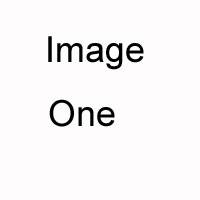
Image two is white with the text image two in it.
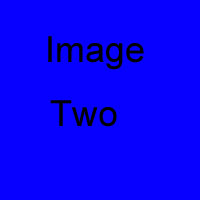
Image three is blue with the text image three in it.
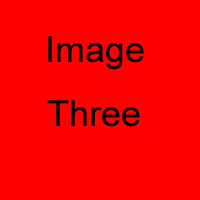
Quote this entire post so there is a copy of it in your post.
I think I can change the images in both post, yours and mine.
I will move the red one to the bottom and the other two up one position, so it will be
White with text image one on it.
Blue with text image two on it.
Red with text image three on it.
The text in both post will remain the same.
If this works then I will go to the next expierment.
Dave 
www.tolandmarine.com |
|
| Back to top |
|
 |
Sea Wolf
Joined: 01 Nov 2003
Posts: 8650
City/Region: Redding
State or Province: CA
C-Dory Year: 1987
C-Dory Model: 22 Cruiser
Vessel Name: Sea Wolf
Photos: Sea Wolf
|
 Posted: Wed Dec 29, 2010 10:03 am Post subject: Posted: Wed Dec 29, 2010 10:03 am Post subject: |
 |
|
| oldgrowth wrote: | Joe Ė letís try a few experiments. I have posted three images below.
Image one is red with the text image one in it.
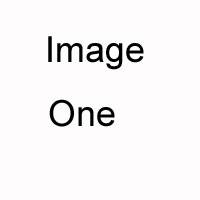
Image two is white with the text image two in it.
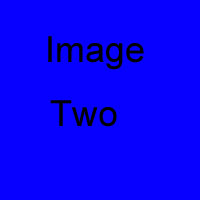
Image three is blue with the text image three in it.
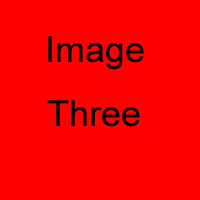
Quote this entire post so there is a copy of it in your post.
I think I can change the images in both post, yours and mine.
I will move the red one to the bottom and the other two up one position, so it will be
White with text image one on it.
Blue with text image two on it.
Red with text image three on it.
The text in both post will remain the same.
If this works then I will go to the next expierment.
Dave 
www.tolandmarine.com |
Dave-
Sounds like fun, and we're liable to learn something!
Joe.   |
|
| Back to top |
|
 |
oldgrowth
Joined: 27 Jun 2005
Posts: 2196
City/Region: Rochester
State or Province: WA
C-Dory Year: 2002
C-Dory Model: 16 Cruiser
Vessel Name: C-Voyager
Photos: C-Voyager
|
 Posted: Wed Dec 29, 2010 2:22 pm Post subject: Posted: Wed Dec 29, 2010 2:22 pm Post subject: |
 |
|
It worked Ė as you will notice the images have changed. If you donít remember what was where, the text above each image describes the Image as it used to be when I created this post yesterday. Moving photos in your album will not cause it to disappear in a post as long as it remains in the folded it was linked from. If you move it to another folder it may disappear from the post. I will try that experiment some time in the future.
Here are the original images in the order as posted.
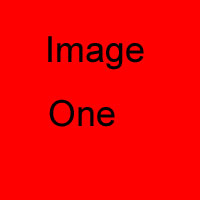
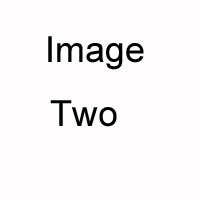
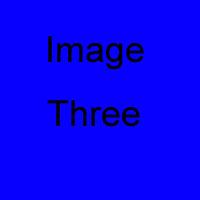
Dave 
www.tolandmarine.com |
|
| Back to top |
|
 |
hardee
Joined: 30 Oct 2006
Posts: 12632
City/Region: Sequim
State or Province: WA
C-Dory Year: 2005
C-Dory Model: 22 Cruiser
Vessel Name: Sleepy-C
Photos: SleepyC
|
 Posted: Wed Dec 29, 2010 4:25 pm Post subject: Posted: Wed Dec 29, 2010 4:25 pm Post subject: |
 |
|
Dave Said:
| Quote: | | "....Moving photos in your album will not cause it to disappear in a post as long as it remains in the folded it was linked from. If you move it to another folder it may disappear from the post." |
Looks to me like when you changed the positions, all of the photos in the postings changed positions,(colors), so it follows that when a photo is moved, the position allotment is reassigned, and a different photo will come up in the thread. Maybe even if it is in the same folder?
  
Harvey
SleepyC  |
|
| Back to top |
|
 |
|

 Search
Search Private Messages
Private Messages Profile
Profile Log in
Log in Register
Register Help
Help