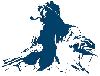| View previous topic :: View next topic |
| Author |
Message |
Cker
Joined: 15 Aug 2009
Posts: 25
City/Region: Columbia
State or Province: SC
|
 Posted: Sat Sep 26, 2009 5:54 pm Post subject: Laptop preferences ? Posted: Sat Sep 26, 2009 5:54 pm Post subject: Laptop preferences ? |
 |
|
Need to buy a new laptop and just in case the War Department okays the boat purchase, I need to know what will work in a marine environment. I have desktop macs at home but thinking that applications for boating use might be limited to Windows (ugh). Some of you who use laptops regularly for navigation, etc., probably have experience with what works best. I would appreciate your guidance.
_________________
Smoked mullet is every bit as good as smoked salmon if you ain't got no smoked salmon. |
|
| Back to top |
|
 |
SGIDave
Joined: 16 Jun 2008
Posts: 228
City/Region: St. George Island
State or Province: FL
Vessel Name: Seadation - SOLD 09/2013
Photos: SeaDation
|
 Posted: Sat Sep 26, 2009 7:20 pm Post subject: Re: Laptop preferences ? Posted: Sat Sep 26, 2009 7:20 pm Post subject: Re: Laptop preferences ? |
 |
|
| Cker wrote: | | Need to buy a new laptop and just in case the War Department okays the boat purchase, I need to know what will work in a marine environment. I have desktop macs at home but thinking that applications for boating use might be limited to Windows (ugh). Some of you who use laptops regularly for navigation, etc., probably have experience with what works best. I would appreciate your guidance. |
Hello Cker,
I'd still recommend you check out the Macs. I'm impressed with the 'sturdiness' of the Mac book Pro I just got for my college student son. The aluminum chassis is much more rigid in comparison to the plastic, 3 yr old mac laptop i've been using. And the near-7 hour battery life is for real. As far as Windoze applications go...there's always Parallels.
/david |
|
| Back to top |
|
 |
journey on
Joined: 03 Mar 2005
Posts: 3599
City/Region: Valley Centre
State or Province: CA
C-Dory Year: 2005
C-Dory Model: 25 Cruiser
Vessel Name: journey on
Photos: Journey On
|
 Posted: Sat Sep 26, 2009 7:38 pm Post subject: Posted: Sat Sep 26, 2009 7:38 pm Post subject: |
 |
|
OK, here's my freebie.
We use Toshibas, and we're on our third. They do last. The first two were used offshore and inshore, in extremely humid salty conditions. No trouble, except the one time I doused the keyboard with salt water. Lost that one, but it did come back, with an external keyboard. This one, a cheap Satellite model has been working for 4 years now on each of Journey On's summer trips. It has lasted through the humidity of the Great Lakes, the bumps in the interstates, and constant opening and closings.
We use it for navigation (Cap'n, Fugawi, Maptech,) e-mail and Internet access, Judy's writing ( Journey On's Travels ) and keeping logs. The present operating system is Windows XP, on which all our programs run. I do hear that Vista will not run all the pre-Vista programs. As far as navigation programs, they all appear about the same; you have to learn how to use them to really appreciate them. I use Fugawi at this time for navigation. Our (old) version of Capn'n provides tide and current information. WXtide32.exe is free and cheap, runs under Windows XP.
Speaking of keeping a log, EXCEL serves that purpose admirably, allowing you do do a lot of processing to see how much gas you've used, how far you've gone, how much gas you need to get home, etc. Great data base program and analytical tool.
We use the laptop as a navigation tool with a hocky puck GPS, especially when it's foggy since our plotter would then be in the radar mode. Of course this also means we have an inverter, since the computer battery doesn't last long enough for some passages. Remember you can download FREE navigation charts for the USA, and run them under any of the common navigation programs.
I would look into a radar that plugs directly into the laptop, since you automatically would have a large screen display. I don't know if it would save money, and you'd have to mount it where the helmsman can see it but it's a thought.
The computer has a 15" diag screen, which I think is a great size. Any bigger and it's too large and heavy; a smaller screen doesn't provide enough resolution. Those small (and cheap) computers using an ATOM processor probably don't have the power to run a navigation program.
The usual accessories are available on almost any brand: USB ports, wireless Internet connection, mike and speaker ports, as well as speakers, DVD plaver for when you're stuck in the rain, Firewire, etc. These aren't unique to any brand. I assume this also includes MAC's.
If you'rre happy with MAC why not buy another MAC? I only use Windoze because they're cheap and have a lot of software available.
Boris |
|
| Back to top |
|
 |
flrockytop
Joined: 04 Oct 2006
Posts: 502
City/Region: Pensacola
State or Province: FL
C-Dory Year: 2007
C-Dory Model: 22 Cruiser
Vessel Name: The Last One (to date)
Photos: C-LOVER
|
 Posted: Sat Sep 26, 2009 7:53 pm Post subject: Posted: Sat Sep 26, 2009 7:53 pm Post subject: |
 |
|
I've been using the little ASUS mini's for a little over a year and love them. I started out with the 9" and solid state drive. It was OK but a little slow and I have too many map programs for it so I moved up to the 10" with 160gig hard drive. They are fantastic for the price. I paid from $250 to $380 for them.
I beat the hell out od if it the boat going 1700 miles in May. It took a licking and kept on ticking. I added a second one about three months ago for Mary Jo. She also loves it them both run 24/7. We have the MagicJack phone connected to hers. Hers also has built in bluetooth as well as wifi and camera. One of these days when she is not looking I'm going to trade her. 
When I'm on the boat I have at least three map programs running at the same time.
I have the 1000HD and she has the 1000HA
_________________
2007 22 Cruiser
Track Me HERE
NA4RR
Roger Rockwell
Pensacola, Fl |
|
| Back to top |
|
 |
Doryman
Joined: 03 Oct 2006
Posts: 3807
City/Region: Anacortes
State or Province: WA
C-Dory Year: 2006
C-Dory Model: 255 Tomcat
Vessel Name: Lori Ann
Photos: Lori Ann
|
 Posted: Sat Sep 26, 2009 7:58 pm Post subject: Posted: Sat Sep 26, 2009 7:58 pm Post subject: |
 |
|
I have used a MacBook for two years on the boat now, with no problems. I run Windows XP as a task under VMware Fusion (can also use Parallels) and Raymarine RayTech in that environment. Works great, and allows me to use Windoze only when I have to.
Warren
_________________
Doryman
M/V Lori Ann
TomCat 255, Hull #55, 150 Yamahas
Anacortes, WA
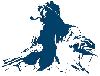 |
|
| Back to top |
|
 |
BrentB
Joined: 15 Jul 2006
Posts: 4420
City/Region: Greenwood
State or Province: IN
Photos: BrentB
|
 Posted: Sat Sep 26, 2009 9:11 pm Post subject: Posted: Sat Sep 26, 2009 9:11 pm Post subject: |
 |
|
02 ACER and 2 2009 HP, one full size, other mini, all running XP plus an itouch
I gave away the iBook If you like prefer a MAC, buy one
Panasonic has a Toughbook notebook. We have one at work. Dont know why but interesting tech
check
www.dealnews.com
www.techbargains.com
for deals
_________________
Brent Barrett |
|
| Back to top |
|
 |
JamesTXSD
Joined: 01 Mar 2005
Posts: 7488
City/Region: from island boy to desert dweller
State or Province: AZ
C-Dory Year: 2007
C-Dory Model: 25 Cruiser
Vessel Name: "Wild Blue" (sold 9/14)
Photos: Wild Blue
|
 Posted: Sat Sep 26, 2009 9:15 pm Post subject: Posted: Sat Sep 26, 2009 9:15 pm Post subject: |
 |
|
Another vote for the MacBook Pro here. Mine goes where I go, including on the boat. I don't use it for navigation while underway, but you could. I use MacENC for route planning, with the free charts. The Mac is also our main internet computer, photo center, and communication hub. Joan uses an iMac at home and in the RV, but we recently bought her one of the small Acer netbooks for her occasional on-line stuff when out and about. She had been using our old Mac Titanium laptop, but it is long in the tooth. We may put some nav software on the Acer, but I just flat prefer the Mac.
We archive our important stuff on an external hard-drive. Our internet connection is through a wireless broadband card; when we both want to be on-line at the same time, we put the card into a Cradlepoint wireless router, CTR500, to make our own wifi hotspot. We carry an inkjet printer and a dye-sub printer for photos and keeping the family informed on our doings; the Macs run those.
When there's good wifi available, the iTouch can be used on the go, too.
So, yeah, Macs are just fine onboard (and off).
Best wishes,
Jim B.
_________________
Jim & Joan
CD-25 "Wild Blue" (sold August 2014)
http://captnjim.blogspot.com/
 |
|
| Back to top |
|
 |
BrentB
Joined: 15 Jul 2006
Posts: 4420
City/Region: Greenwood
State or Province: IN
Photos: BrentB
|
 Posted: Sat Sep 26, 2009 9:20 pm Post subject: Posted: Sat Sep 26, 2009 9:20 pm Post subject: |
 |
|
Jim
I have 2 dye sub printers. One Canon and the other is a Sony, both are old. What are you using? |
|
| Back to top |
|
 |
JamesTXSD
Joined: 01 Mar 2005
Posts: 7488
City/Region: from island boy to desert dweller
State or Province: AZ
C-Dory Year: 2007
C-Dory Model: 25 Cruiser
Vessel Name: "Wild Blue" (sold 9/14)
Photos: Wild Blue
|
 Posted: Sat Sep 26, 2009 10:52 pm Post subject: Posted: Sat Sep 26, 2009 10:52 pm Post subject: |
 |
|
| Brent wrote: | Jim
I have 2 dye sub printers. One Canon and the other is a Sony, both are old. What are you using? |
Kodak. Some folks here have seen our "boat cards". We print those as needed on the dye-sub printer. Same with 4x6 photos. It puts a laminate layer on top, making the photos more durable and pretty much waterproof. We used to use Kodak's professional versions in our studio. We stick a "postcard" label on the back of photos and occasionally send personalized postcards to family.
We have a travel case for the Kodak, and it's easy to take along.
http://store.kodak.com/store/ekconsus/en_US/AddItemRefID/pageType.product/externalRefID.EKN031814
I've seen it bundled with various Kodak cameras. Decent little printer.
Best wishes,
Jim |
|
| Back to top |
|
 |
BrentB
Joined: 15 Jul 2006
Posts: 4420
City/Region: Greenwood
State or Province: IN
Photos: BrentB
|
|
| Back to top |
|
 |
SGIDave
Joined: 16 Jun 2008
Posts: 228
City/Region: St. George Island
State or Province: FL
Vessel Name: Seadation - SOLD 09/2013
Photos: SeaDation
|
 Posted: Sun Sep 27, 2009 9:47 am Post subject: Posted: Sun Sep 27, 2009 9:47 am Post subject: |
 |
|
Hello Brent and Jim,
I'm going to take the bait...what is a 'dye sub' printer?
All these years I"ve been using ink jet and laser printers...this is a new term for me.
Thanks in advance for the info.
/david |
|
| Back to top |
|
 |
helm
Joined: 26 Sep 2007
Posts: 273
City/Region: Medford
State or Province: OR
C-Dory Year: 2006
C-Dory Model: 25 Cruiser
Vessel Name: Chack Chack
Photos: Chack Chack
|
 Posted: Sun Sep 27, 2009 11:53 am Post subject: Posted: Sun Sep 27, 2009 11:53 am Post subject: |
 |
|
We use a Toshiba satellite with vista basic - office max for sub $500.
For navigation I use Tiki Navigator - now the pro version that Fred at Tiki upgraded from Tiki basic for free. It uses free NOAA charts and read the Canadian charts for the Great Lakes and Trent Severn. We added Tiki Navionics as we have come down the inland rivers on our way to Mobile, with a Navionics card and card reader. The Tiki programs have been great and trouble free.
We tried Fugawi on the recommendation of a Navionics rep and it was a disaster at least on our system, unstable, wouldn't retain the com port for our bluetooth gps, and continuously crashed the computer - and Fugawi said the version was Vista compatible. I emailed them about but never recieved any response.
Eric
_________________
Lindell 36 "Farfalla"
CD 25 "Chack Chack" Sold 2016
Suzuki 200/Honda 15
Finished the Great Loop July 7, 2011 |
|
| Back to top |
|
 |
BrentB
Joined: 15 Jul 2006
Posts: 4420
City/Region: Greenwood
State or Province: IN
Photos: BrentB
|
 Posted: Sun Sep 27, 2009 1:09 pm Post subject: Posted: Sun Sep 27, 2009 1:09 pm Post subject: |
 |
|
| SGIDave wrote: | Hello Brent and Jim,
I'm going to take the bait...what is a 'dye sub' printer?
All these years I"ve been using ink jet and laser printers...this is a new term for me.
Thanks in advance for the info.
/david |
Dye sub is short for dye sublimation method of printing using thermal wax not ink transferred to special paper of various sizes.e x 4 x 6" postal cards using heat. There is no ink jets, cartridges or print heads. Thus little to go wrong. You buy a new print pack which includes the wax system on a enclosed ribbon and paper. When printing, it applies one color at a time therefore several passes is needed to apply 3 colors but is not slow. One print takes about 60 seconds. Prints are high quality and very durable with a protective covering and inexpensive a relative term with each print costing around 25 -30 cents. I buy Canon print packs at Target and Sony supplies from Amazon. Both printers are connected with an USB cable. The Canon unit is their first consumer unit and lacks memory card reader but is small alittle larger than a CD case and portable. The Sony is an early model, larger footprint, has memory card (MS, SD, CF) reader and other features and portable and both units need AC power.
I bought them b/c they are a dedicated photo printer and IMHO better in making prints than ink jets. Several years ago when I was using a HP Deskjet 1200C at work and I needed something at home and portable. The HP is fine if you print on regular basis but I do not. The dye sub can sit for months and the pictures are superb with basic plug in play. It is good to know that Kodak is using them and Canon has many current models. Lastly, I grew tried using inkjet printers; finding ink cartridges, special photo printer, various print settings, quick phase out of models but again this is IMHO.
Both printers also included good basic photo editing and organization software. I give out prints and everyone thinks a photo lab did them b/c of quality and make great postcards. |
|
| Back to top |
|
 |
C-Roamer
Joined: 04 Feb 2010
Posts: 38
City/Region: Skagway
State or Province: AK
C-Dory Year: 2009
C-Dory Model: 255 Tomcat
Vessel Name: C-Roamer
Photos: C-Roamer
|
 Posted: Fri Feb 19, 2010 3:26 pm Post subject: Hi Cker Posted: Fri Feb 19, 2010 3:26 pm Post subject: Hi Cker |
 |
|
| I too recently used the MacBook Pro. I also bought a Dell Studio 16 XPS which is a pretty good computer. I need the windows system for some programs that are just not available on the Mac. The Dell has a 16:9 screen though which is great for movies but not so good for internet viewing. I would also check out the Sony's which are designed very much like the MacBook Pro. |
|
| Back to top |
|
 |
thataway
Joined: 02 Nov 2003
Posts: 21597
City/Region: Pensacola
State or Province: FL
C-Dory Year: 2007
C-Dory Model: 25 Cruiser
Vessel Name: thataway
Photos: Thataway
|
 Posted: Fri Feb 19, 2010 8:49 pm Post subject: Posted: Fri Feb 19, 2010 8:49 pm Post subject: |
 |
|
We have been using computers on boats since 1982 (think Vic Commodore, then a laptop)--the only problem we have had was that the "N" letter on the keyboard contacts wore out. "WIN" in DOS. I was able to fix it for about a year, and then we junked that laptop--it had been onboard an ocean crossing sailboat for over 4 years by that time and had "sailed"over 35,000 miles...so I would not worry about any lap top on a C Dory. I have used both Mac's and Wndoze on boats. Even the cheapie Mac Book works fine. Although the Mac Book Pro has a sturdier case, one of my Mac Books survived a fall from a table (not on the boat--my fault). There are plenty of programs for the Mac--and as said one of the conversion programs is an option.
I am favorably impressed by Windows 7--and have 3 computers on that OS. We have also used an ACER netbook on the boat. I prefer the larger screens. Right now I am using 17" Toshiba Satellite which would make a nice boating computer and as I recollect it was under $500 on sale. Kick the RAM up a bit and it is quite a good computer. Toshiba got top ratings for reliabilty in PC World recently.
You might consider a RAM (mounting system, not memory) mount for the computer in the boat. There are lots of choices, and all will work well for you in the C Dory.
_________________
Bob Austin
Thataway
Thataway (Ex Seaweed) 2007 25 C Dory May 2018 to Oct. 2021
Thisaway 2006 22' CDory November 2011 to May 2018
Caracal 18 140 Suzuki 2007 to present
Thataway TomCat 255 150 Suzukis June 2006 thru August 2011
C Pelican; 1992, 22 Cruiser, 2002 thru 2006
Frequent Sea; 2003 C D 25, 2007 thru 2009
KA6PKB
Home port: Pensacola FL |
|
| Back to top |
|
 |
|
|
You cannot post new topics in this forum
You cannot reply to topics in this forum
You cannot edit your posts in this forum
You cannot delete your posts in this forum
You cannot vote in polls in this forum
You cannot attach files in this forum
You can download files in this forum
|
|

 Search
Search Private Messages
Private Messages Profile
Profile Log in
Log in Register
Register Help
Help