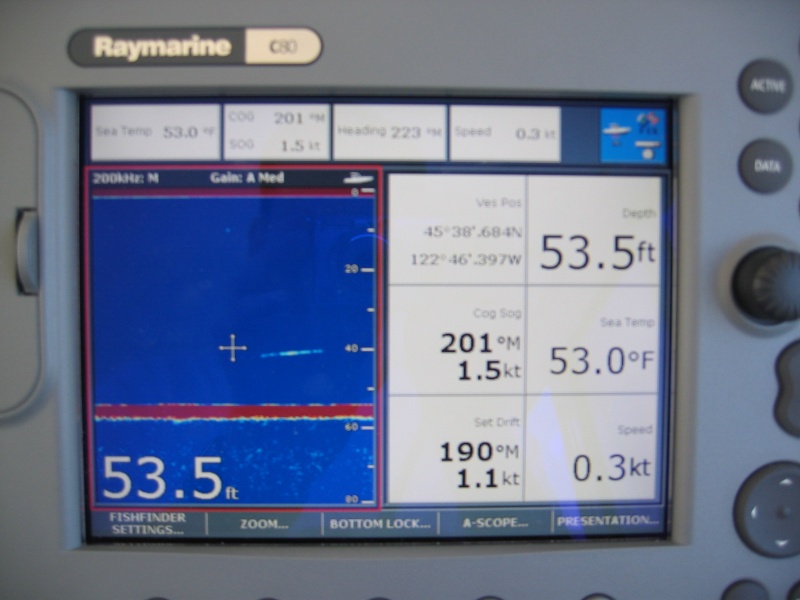| View previous topic :: View next topic |
| Author |
Message |
flapbreaker
Joined: 26 Jan 2005
Posts: 878
City/Region: Hillsboro
State or Province: OR
C-Dory Year: 2006
C-Dory Model: 22 Cruiser
Vessel Name: Playin' Hooky
Photos: Playin' Hooky
|
 Posted: Sun Apr 23, 2006 10:58 pm Post subject: C-80 Tip Posted: Sun Apr 23, 2006 10:58 pm Post subject: C-80 Tip |
 |
|
Since I make a habit out of not reading the manual it took me awhile to figure out that I didn't have to rely on the tiny text in the data bar. I like to be able to see my speed from the cockpit when fishing and this setup works great. You have to setup a custom "page". When the screen on the left is active there are multiple choices on the softkeys that alter which data is displayed. Hope this helps someone else who might also have problems asking for directions. 
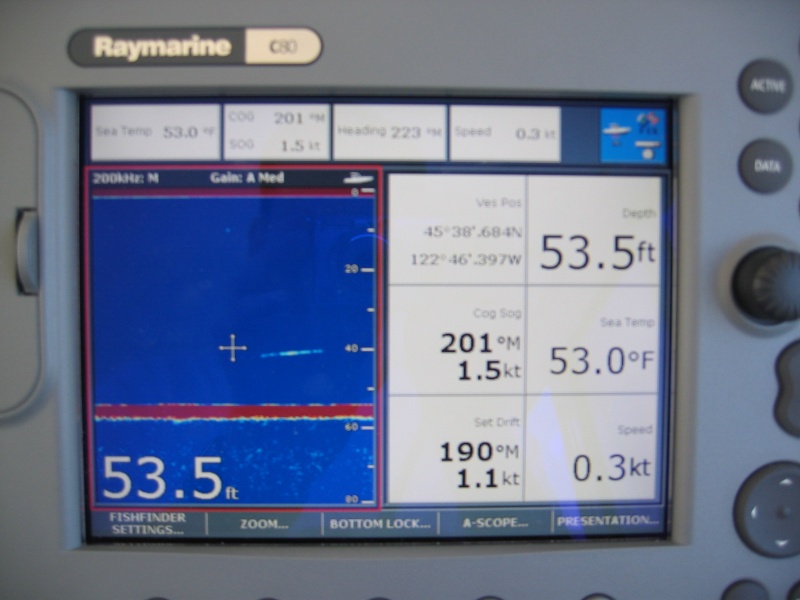 |
|
| Back to top |
|
 |
SeaSpray
Joined: 12 Mar 2004
Posts: 1007
City/Region: Brentwood, CA
State or Province: CA
C-Dory Year: 2004
C-Dory Model: 22 Cruiser
Vessel Name: SeaSpray
Photos: SeaSpray
|
 Posted: Sat May 27, 2006 2:30 pm Post subject: Posted: Sat May 27, 2006 2:30 pm Post subject: |
 |
|
I Installed the latest c80 software 3.18 and still have a problem. When the system comes-up it asks you to select which set of display pages you want. There is also a Custom set of pages that are blank.
I have selected the page configurations I would like for the Custom pages but they do not get saved. The manual says they are saved to the system when you change them -Does not seem to happen for me.
Has anyone else seen this problem?
If I edit a page from one of the preset pages it also is not saved. When the system is turned off the changes go away - same for the Custom set.
Also, when I try to set-up the five pages in the Custom group I can set-up 4 pages then while I am trying to set-up the 5th page before I get done the system re-boots.
I think there are still a few bugs. Let me know if anyone else has tried to save custom pages.
Thanks,
Steve |
|
| Back to top |
|
 |
flapbreaker
Joined: 26 Jan 2005
Posts: 878
City/Region: Hillsboro
State or Province: OR
C-Dory Year: 2006
C-Dory Model: 22 Cruiser
Vessel Name: Playin' Hooky
Photos: Playin' Hooky
|
 Posted: Sat May 27, 2006 2:53 pm Post subject: Posted: Sat May 27, 2006 2:53 pm Post subject: |
 |
|
| Well that's strange. I didn't find anything on Raymarine's site about it either. It should automatically save any changes you make. You might have to ask raymarine's tech support about it. The only negative change I had with the upgrade is the unit automatically powers on when I plug the power cord in. I'd rather it not do that. |
|
| Back to top |
|
 |
colobear
Joined: 23 Jan 2005
Posts: 2154
City/Region: Denver
State or Province: CO
C-Dory Year: 2006
C-Dory Model: 22 Cruiser
Photos: C-Cakes
|
 Posted: Sat May 27, 2006 3:04 pm Post subject: another C-80 question Posted: Sat May 27, 2006 3:04 pm Post subject: another C-80 question |
 |
|
As long as we're asking about the C-80, I am pretty new to mine and every time I push the Waypoint/MOB button a new waypoint is added. How do I set the system up so I can open the waypoint menu without automatically adding another waypoint I then have to delete?
Thanks.
Barry on C-Cakes
_________________
Patti and Barry
formerly C-Cakes, now
rving around N. America |
|
| Back to top |
|
 |
SeaSpray
Joined: 12 Mar 2004
Posts: 1007
City/Region: Brentwood, CA
State or Province: CA
C-Dory Year: 2004
C-Dory Model: 22 Cruiser
Vessel Name: SeaSpray
Photos: SeaSpray
|
 Posted: Sat May 27, 2006 3:20 pm Post subject: Posted: Sat May 27, 2006 3:20 pm Post subject: |
 |
|
flapbreaker,
Have you tried to edit one of the pages and have it saved on your system? I have emailed the problem to Raymarine but won't get a response till sometime next week. I wanted to see if anyone else had this problem or if it was just my system.
Barry,
I don't think you will be able to remove the auto-set-waypoint function from the MOB button. That is the main function for that button. You should be able to enter the waypoint functions with the menu button or one of the softkeys at the bottom of the display.
Steve |
|
| Back to top |
|
 |
Sneaks
Joined: 06 Jun 2004
Posts: 2020
City/Region: San Diego (Encinitas)
State or Province: CA
C-Dory Year: 1993
C-Dory Model: 16 Angler
Vessel Name: C-Brat
Photos: Jenny B and C-Brat
|
 Posted: Sat May 27, 2006 6:13 pm Post subject: Posted: Sat May 27, 2006 6:13 pm Post subject: |
 |
|
I set up a custom page with engine data and it saved just fine.
I will be deleting that page soon since I found out one can put any data onto the data bar by following this Raymarine procedure so the fuel flow data is going up on the C80 data bar next time I'm down on the boat.
Sorry, I cannot put the fuel flow data on the data bar (yet) Probably in a future update of firmware though.

Edited with a better photo
Don
Last edited by Sneaks on Mon May 29, 2006 7:20 pm; edited 1 time in total |
|
| Back to top |
|
 |
flapbreaker
Joined: 26 Jan 2005
Posts: 878
City/Region: Hillsboro
State or Province: OR
C-Dory Year: 2006
C-Dory Model: 22 Cruiser
Vessel Name: Playin' Hooky
Photos: Playin' Hooky
|
 Posted: Sat May 27, 2006 6:13 pm Post subject: Posted: Sat May 27, 2006 6:13 pm Post subject: |
 |
|
I have edited the page layout with no problem. I don't believe there is even a save function. The c-80 just seems to remember the changes.
As far as the waypoint goes. The waypoint/MOB button has dual functionality. This is what the manual says and it seems to work this way for me as well. If you press the button once the softkeys become active with various options such as "waypoint at cursor", "waypoint at vessel positon" , "waypoint at Lat/Long" (lets you manually enter coordinates) ect..
WPTS/MOB
Press to display the waypoint
soft keys.
Press again to place waypoint at
your boat's position.
Press and hold to place a
Man Overboard (MOB)
marker at your current position.
Press and hold again to exit
On a side note you might consider downloading the manual http://www.raymarine.com/raymarine/SubmittedFiles/Handbooks/c_series/81221_4.pdf. It's nice to have on the computer but also you can easily search for key words such as "waypoint" or "MOB". It's much faster than scanning your paper manual for the stuff your looking for. 
Right click on the link I provided and choose "save target as" and it will save it to your computer rather than loading it in the browser. |
|
| Back to top |
|
 |
flapbreaker
Joined: 26 Jan 2005
Posts: 878
City/Region: Hillsboro
State or Province: OR
C-Dory Year: 2006
C-Dory Model: 22 Cruiser
Vessel Name: Playin' Hooky
Photos: Playin' Hooky
|
 Posted: Sat May 27, 2006 6:16 pm Post subject: Posted: Sat May 27, 2006 6:16 pm Post subject: |
 |
|
Ok Sneaks, I have to ask. How are you getting the fuel flow info into the C-80. I have a navman fuel flow meter but I don't think I can hook it up to the c-80.
Anyway there are some really useful pages that can be created beyond the defualts provided you take the time to figure the thing out. |
|
| Back to top |
|
 |
Sneaks
Joined: 06 Jun 2004
Posts: 2020
City/Region: San Diego (Encinitas)
State or Province: CA
C-Dory Year: 1993
C-Dory Model: 16 Angler
Vessel Name: C-Brat
Photos: Jenny B and C-Brat
|
 Posted: Sat May 27, 2006 6:24 pm Post subject: Posted: Sat May 27, 2006 6:24 pm Post subject: |
 |
|
LOL, I'm getting fuel flow reading from a Lowrance NMEA2000 fuel flow sensor via Seatalk2. Here's the project.
Been having a great time playing with the NMEA2000 bus.
In any case, if the NAVMAN will send data via the NMEA183 bus, you might be able to get it on the C80 following the procedural link in my earlier message.
Don |
|
| Back to top |
|
 |
SeaSpray
Joined: 12 Mar 2004
Posts: 1007
City/Region: Brentwood, CA
State or Province: CA
C-Dory Year: 2004
C-Dory Model: 22 Cruiser
Vessel Name: SeaSpray
Photos: SeaSpray
|
 Posted: Sat May 27, 2006 7:20 pm Post subject: Posted: Sat May 27, 2006 7:20 pm Post subject: |
 |
|
This does not sound good! If you guys can edit pages and they are there after turning off and then back on, then there must be something wrong with my system.
This started when I updated to the 3.16 software. Before that my custom pages were alway there.
I guess I will have to wait untill I can call the Raymarine help line.
Thanks,
Steve |
|
| Back to top |
|
 |
Sneaks
Joined: 06 Jun 2004
Posts: 2020
City/Region: San Diego (Encinitas)
State or Province: CA
C-Dory Year: 1993
C-Dory Model: 16 Angler
Vessel Name: C-Brat
Photos: Jenny B and C-Brat
|
 Posted: Sat May 27, 2006 7:35 pm Post subject: Posted: Sat May 27, 2006 7:35 pm Post subject: |
 |
|
Steve, there is another update: version 3.18 and I didn't start playing until after I installed v3.18.
Doesn't hurt to try.
Don |
|
| Back to top |
|
 |
Sneaks
Joined: 06 Jun 2004
Posts: 2020
City/Region: San Diego (Encinitas)
State or Province: CA
C-Dory Year: 1993
C-Dory Model: 16 Angler
Vessel Name: C-Brat
Photos: Jenny B and C-Brat
|
 Posted: Sat May 27, 2006 7:56 pm Post subject: Posted: Sat May 27, 2006 7:56 pm Post subject: |
 |
|
But I do have a nagging problem with v3.18. Here's what Raymarine sez it should do.
| Quote: | Control from a Battery Switch or Breaker Panel
Many boaters expressed to us a desire to have their primary navigation displays power on automatically when the ship's DC main breaker, electronics breaker, or battery switch is energized. C-Series' intelligent, adaptive power supply supports this functionality. To enable this feature, simply power off the C-Series display by opening the circuit breaker or battery switch feeding the display (rather than using the red power button.) The C-Series Display's intelligent adaptive power supply will remember that it was last in the "On" position. When you come back to the boat, simply close the breaker or battery switch, and the display powers on automatically. This is a particularly useful feature for remote mounted displays on towers or flybridges. If you wish to cancel automatic power on, simply shut down the screen from the red power button. The screen stays off until you use the button to turn it back on. |
My little intelligent adaptive power supply is dyslectic. If I follow the cancel instructions then disconnect the battery, it still powers up as soon as I turn the battery switch on again. NOT good if the cover is on the C80 because there is no way to know the battery is being drained. |
|
| Back to top |
|
 |
SeaSpray
Joined: 12 Mar 2004
Posts: 1007
City/Region: Brentwood, CA
State or Province: CA
C-Dory Year: 2004
C-Dory Model: 22 Cruiser
Vessel Name: SeaSpray
Photos: SeaSpray
|
 Posted: Sat May 27, 2006 8:58 pm Post subject: Posted: Sat May 27, 2006 8:58 pm Post subject: |
 |
|
Don,
I am using ver 3.18, just installed this morning hoping it would fix the problem that started with ver 3.16.
If everyone was having the same problem then I would think it was the software. Guess I could go back to the version I had before 3.16 and try it. Don't remember what that was. Oh well.
Steve |
|
| Back to top |
|
 |
Sneaks
Joined: 06 Jun 2004
Posts: 2020
City/Region: San Diego (Encinitas)
State or Province: CA
C-Dory Year: 1993
C-Dory Model: 16 Angler
Vessel Name: C-Brat
Photos: Jenny B and C-Brat
|
 Posted: Sat May 27, 2006 9:32 pm Post subject: Posted: Sat May 27, 2006 9:32 pm Post subject: |
 |
|
Steve there is a reset/reboot procedure in the manual that takes the C80 back to factory defaults everywhere (but keeps v3.18 ) Be sure to save your waypoints first though because you lose them.
That reset/reboot procedure has solved several "strange" symptoms. I also PM'd you with my fave tech's phone number
Don |
|
| Back to top |
|
 |
SeaSpray
Joined: 12 Mar 2004
Posts: 1007
City/Region: Brentwood, CA
State or Province: CA
C-Dory Year: 2004
C-Dory Model: 22 Cruiser
Vessel Name: SeaSpray
Photos: SeaSpray
|
 Posted: Sat May 27, 2006 11:29 pm Post subject: Posted: Sat May 27, 2006 11:29 pm Post subject: |
 |
|
Thanks guys,
I did the settings and data reset and that has seemed to fix the page problems. It did reset everything but now I can make the custom pages and they are still there when I turn off and back on.
If I could just spend 1 week every month on the boat I would probably learn the system real well.
It seems that when my C80 was installed the NMEA cable was not included or lost. I went to Raymarine and was shocked that it would cost over $50 - $33 for cable and the rest for shipping/taxes.
Is there any other place to get this cable at a reasonable price? If I could get the connector I could wire it myself.
Thanks again for the help,
Steve |
|
| Back to top |
|
 |
|

 Search
Search Private Messages
Private Messages Profile
Profile Log in
Log in Register
Register Help
Help