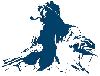| View previous topic :: View next topic |
| Author |
Message |
drjohn71a
Joined: 15 Jul 2004
Posts: 1820
City/Region: Wichita
State or Province: KS
C-Dory Year: 2007
C-Dory Model: 255 Tomcat
Vessel Name: Tom-a-Hawk
Photos: Tom-a-Hawk
|
 Posted: Wed Sep 05, 2007 11:39 am Post subject: Posted: Wed Sep 05, 2007 11:39 am Post subject: |
 |
|
You can also use the MARPA thing by backing off (widening the view) until you can see the big ships moving fast, then clicking on them to let MARPA track them. It will give you a flag with their speed and direction over 20 miles away. Of course the protected area for the emergency alarm warning just mentioned is nice too. After setting these, you can focus back down onto your smaller immediate area.
I like to search wide for potential problem craft, mark them for tracking with MARPA, and then I know what possible problems could arise far in advance of the actual warning zone.
John |
|
| Back to top |
|
 |
Doryman
Joined: 03 Oct 2006
Posts: 3807
City/Region: Anacortes
State or Province: WA
C-Dory Year: 2006
C-Dory Model: 255 Tomcat
Vessel Name: Lori Ann
Photos: Lori Ann
|
 Posted: Wed Sep 05, 2007 11:48 am Post subject: Posted: Wed Sep 05, 2007 11:48 am Post subject: |
 |
|
From personal experience, I can highly recommend Raymarine's AIS Receiver. It shows you very clearly where all the commercial traffic is around you.
Warren
_________________
Doryman
M/V Lori Ann
TomCat 255, Hull #55, 150 Yamahas
Anacortes, WA
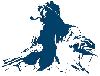 |
|
| Back to top |
|
 |
drjohn71a
Joined: 15 Jul 2004
Posts: 1820
City/Region: Wichita
State or Province: KS
C-Dory Year: 2007
C-Dory Model: 255 Tomcat
Vessel Name: Tom-a-Hawk
Photos: Tom-a-Hawk
|
 Posted: Wed Sep 05, 2007 11:48 am Post subject: Posted: Wed Sep 05, 2007 11:48 am Post subject: |
 |
|
Just in case anyone else has had the same problems I had at the outset of using my E-80 units, here is an odd problem and fix that are not in the book.
My boat icon's orientation was not representative of my boat's orientation, i.e., the icon did not point the same way as the boat was pointed.
My electronic's installer up in Edmonds repeated the circling and setup procedures many times. My unit would also just go "out" periodically, usually when the seas were the roughest. A local tech in Oklahoma finally found part of the problem - the installer had grounded the Seatalk cable lines. Seatalk, he said, is basically like speaker wires - no ground.
I still could not get the orientation squared away, so most of the E-80 options were not available. Not until I had purchased a set of binoculars with digital compass down in Galveston, TX. I took the bearing from those binoculars pointed straight ahead (against the center window frame) and MANUALLY entered the boat's orientation.
Finally, all the E-80 functions began to work properly. I could finally use all of the format options. I could use the green and red arrows showing boat heading and true progress, etc.. The long green arrow of true progress prediction is invaluable in making certain you are really travelling to the desired location, since the direction the boat is pointed is often not the direction of actual travel.
So, if problems, try manually setting the boat's position and manually setting the deviation for your area. It rounds off to a degree anyway, so those circling setup maneuvers are not necessary if you have the info on a map or binocular compass.
John |
|
| Back to top |
|
 |
Dreamer
Joined: 01 Jan 2006
Posts: 1764
City/Region: Really Sunny SaddleBrooke
State or Province: AZ
Photos: Dreamer
|
 Posted: Wed Sep 05, 2007 2:08 pm Post subject: Posted: Wed Sep 05, 2007 2:08 pm Post subject: |
 |
|
Good points Tom, John, Warren, Thanks
_________________
Roger

Once a C-Brat, always a C-Brat
Dreamer- Sold 25 Feb. 2013
Last edited by Dreamer on Thu Sep 06, 2007 2:08 am; edited 1 time in total |
|
| Back to top |
|
 |
starcrafttom
Joined: 07 Nov 2003
Posts: 7892
City/Region: marysville
State or Province: WA
C-Dory Year: 1984
C-Dory Model: 27 Cruiser
Vessel Name: to be decided later
Photos: Susan E
|
|
| Back to top |
|
 |
hardee
Joined: 30 Oct 2006
Posts: 12633
City/Region: Sequim
State or Province: WA
C-Dory Year: 2005
C-Dory Model: 22 Cruiser
Vessel Name: Sleepy-C
Photos: SleepyC
|
 Posted: Thu Sep 06, 2007 1:48 am Post subject: didjya view Posted: Thu Sep 06, 2007 1:48 am Post subject: didjya view |
 |
|
Hey Thomas,
For me it 's a good point and bares repeating.  
BTW, I really enjoy your expertise on the Raymarine thread too.
Harvey
[b]Sleepy C[/b] 
_________________
Though in our sleep we are not conscious of our activity or surroundings, we should not, in our wakefulness, be unconscious of our sleep. |
|
| Back to top |
|
 |
starcrafttom
Joined: 07 Nov 2003
Posts: 7892
City/Region: marysville
State or Province: WA
C-Dory Year: 1984
C-Dory Model: 27 Cruiser
Vessel Name: to be decided later
Photos: Susan E
|
 Posted: Thu Sep 06, 2007 2:09 am Post subject: Posted: Thu Sep 06, 2007 2:09 am Post subject: |
 |
|
| ok dreamer, suckered me in wish a repeat post then edited it. not fair. |
|
| Back to top |
|
 |
colobear
Joined: 23 Jan 2005
Posts: 2154
City/Region: Denver
State or Province: CO
C-Dory Year: 2006
C-Dory Model: 22 Cruiser
Photos: C-Cakes
|
 Posted: Mon Sep 10, 2007 3:43 pm Post subject: Posted: Mon Sep 10, 2007 3:43 pm Post subject: |
 |
|
Does anyone know how to change the color of either the range rings or the other data, numbers, etc. on a C-80 when in the chart screen? I like the range rings but often cannot find the actual range ring "range", i.e. 1/4nm, 1/2nm, etc. The numbers and lines are all black and the range ring data gets lost in all the other stuff. (of course it would help if the range ring ranges were always in one location, mine appear anywhere on the ring depending on the scale I'm using.
Thanks.
_________________
Patti and Barry
formerly C-Cakes, now
rving around N. America |
|
| Back to top |
|
 |
Doryman
Joined: 03 Oct 2006
Posts: 3807
City/Region: Anacortes
State or Province: WA
C-Dory Year: 2006
C-Dory Model: 255 Tomcat
Vessel Name: Lori Ann
Photos: Lori Ann
|
 Posted: Mon Sep 10, 2007 8:18 pm Post subject: Posted: Mon Sep 10, 2007 8:18 pm Post subject: |
 |
|
Does anyone know how to remove or radically scale back the vector arrow on the chartplotter? I know I can adjust it to 3 minutes, 6 minutes or Infinite, but all of those have the unfortunate tendency to obscure little things dead ahead like rocks and shoals and who knows what else?
Thanks,
Warren |
|
| Back to top |
|
 |
Byrdman
Joined: 06 Nov 2003
Posts: 3320
City/Region: Cumberland River, Clarksville,
State or Province: WA
Vessel Name: " ? " After Rename Ceremony
Photos: FreeByrd and C-Byrd
|
 Posted: Wed Sep 12, 2007 8:23 am Post subject: Posted: Wed Sep 12, 2007 8:23 am Post subject: |
 |
|
Gang... Going on my first 180-200 mile 3 day river trip with my new e80 raymaring. I have done a cut-n-paste of each of these post...minus one or two that was just sweet mutterings we all do... and put them on a microsoft word file.
I have not cleaned it up at all...just needed to print it fast to take with me and Jeff Brigner from C-Pearl on our Cumberland River Run..
Thanks..I know I will need some of this stuff from REAL USERS...
Byrdman.... on da rivva..
_________________
Patrick Byrd "Byrdman"
Cumberland River TN home waters Puget Sound Summers.
Miss B - CD22A, Aug 2018
C-Byrd, CD18A, Hull #14 sold again.. May 2020
C-Byrd, CD18A, Hu #14 - Bought her again - May16
Aloysius, Sold to Brother Mike Mar16
Aloysius, Hull # 440 RF-246
C-Byrd, CD18A, Hull #14 Sold May09
TC24, Hull #51, Sold Feb06
CD16A, Sold Dec03
Never Deny Yourself The Pleasure of Helping Others. |
|
| Back to top |
|
 |
drjohn71a
Joined: 15 Jul 2004
Posts: 1820
City/Region: Wichita
State or Province: KS
C-Dory Year: 2007
C-Dory Model: 255 Tomcat
Vessel Name: Tom-a-Hawk
Photos: Tom-a-Hawk
|
 Posted: Wed Sep 12, 2007 9:52 am Post subject: Posted: Wed Sep 12, 2007 9:52 am Post subject: |
 |
|
Warren,
The WIDTH of the vector arrow is related to the STRENGTH (FLOW) of the tide. Go to the bottom of the screen and turn off the TIDE/WIND arrow. Then you should be left with the thin red and green arrows: red showing which way the boat is pointed and green showing true direction of travel with the length of the green related to your speed. I had this same problem in Galveston with the fat tide arrow obscuring the area right in front of the boat!
John |
|
| Back to top |
|
 |
colobear
Joined: 23 Jan 2005
Posts: 2154
City/Region: Denver
State or Province: CO
C-Dory Year: 2006
C-Dory Model: 22 Cruiser
Photos: C-Cakes
|
 Posted: Wed Sep 12, 2007 10:33 am Post subject: Posted: Wed Sep 12, 2007 10:33 am Post subject: |
 |
|
Warren,
If, as I think you are asking about the bearing line, not the current/tide indicators. The bearing line width can be adjusted at the same location where you can change it to 3 minutes, 6 minutes, etc. There is a "wide", "Normal?", and "narrow" setting. The narrow setting is quite thin and unobtrusive.
I found out from Raymarine that it is not possible to change the color of the range rings and range data. Oh well. |
|
| Back to top |
|
 |
drjohn71a
Joined: 15 Jul 2004
Posts: 1820
City/Region: Wichita
State or Province: KS
C-Dory Year: 2007
C-Dory Model: 255 Tomcat
Vessel Name: Tom-a-Hawk
Photos: Tom-a-Hawk
|
 Posted: Wed Sep 12, 2007 11:12 am Post subject: Posted: Wed Sep 12, 2007 11:12 am Post subject: |
 |
|
Colobear,
When you have the tide/wind indicator activated, it makes the arrow grow and wane with the tide. Inactivating that function made my direction arrows go back to the minimum.
John |
|
| Back to top |
|
 |
timflan
Joined: 16 May 2006
Posts: 544
City/Region: Seattle
State or Province: WA
C-Dory Year: 2005
C-Dory Model: 22 Cruiser
Vessel Name: Two Lucky Fish +1
Photos: Two Lucky Fish
|
 Posted: Wed Sep 12, 2007 12:40 pm Post subject: Posted: Wed Sep 12, 2007 12:40 pm Post subject: |
 |
|
This is a great thread. This is the SORT of information one hopes to find over at http://raymarineforum.com/, but that site hasn't really taken off so far.
_________________
Timothy R. R. Flanagan |
|
| Back to top |
|
 |
colobear
Joined: 23 Jan 2005
Posts: 2154
City/Region: Denver
State or Province: CO
C-Dory Year: 2006
C-Dory Model: 22 Cruiser
Photos: C-Cakes
|
 Posted: Wed Sep 12, 2007 2:31 pm Post subject: Posted: Wed Sep 12, 2007 2:31 pm Post subject: |
 |
|
John,
Maybe I'm confused (Yes I know  thats my normal state!) but what I am referring to is the green bearing line that emanates from the front of the boat symbol on the chart screen. I can't recall that ever changing whether the tide/current automation is on or off. I'll have to take another look. thats my normal state!) but what I am referring to is the green bearing line that emanates from the front of the boat symbol on the chart screen. I can't recall that ever changing whether the tide/current automation is on or off. I'll have to take another look. |
|
| Back to top |
|
 |
|
|
You cannot post new topics in this forum
You cannot reply to topics in this forum
You cannot edit your posts in this forum
You cannot delete your posts in this forum
You cannot vote in polls in this forum
You cannot attach files in this forum
You cannot download files in this forum
|
|

 Search
Search Private Messages
Private Messages Profile
Profile Log in
Log in Register
Register Help
Help