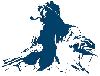| View previous topic :: View next topic |
| Author |
Message |
jmcneill
Joined: 25 Oct 2007
Posts: 8
City/Region: Herriman
State or Province: UT
C-Dory Year: 2007
C-Dory Model: 22 Cruiser
Vessel Name: Fire Escape
Photos: Fire Escape
|
 Posted: Fri Oct 26, 2007 10:02 pm Post subject: Picture help Posted: Fri Oct 26, 2007 10:02 pm Post subject: Picture help |
 |
|
How do you import a picture to a topic  i dont know how to yet and would like to show you our boat i dont know how to yet and would like to show you our boat
Sinceraly Wyatt Johns son |
|
| Back to top |
|
 |
TyBoo
Joined: 23 Oct 2003
Posts: 5328
City/Region: Warrenton
State or Province: OR
C-Dory Year: 1996
C-Dory Model: 25 Cruise Ship
Vessel Name: TyBoo
Photos: TyBoo
|
 Posted: Fri Oct 26, 2007 10:21 pm Post subject: Posted: Fri Oct 26, 2007 10:21 pm Post subject: |
 |
|
First off, you get a kid to help you with the computer stuff. Isn't that something how that works? You think they're handy with computers, have 'em show you some cell phone tricks sometime!
You'll notice a link to an album we set up for you in the info to the left of your posts. Go to your album page and use the commands at the top right to add your pics. It's pretty easy to figure out, but any questions just ask out loud and you'll get plenty of help.
I love the name of your boat. It couldn't be more perfect.
Thanks for joining and thanks for the pictures.
Mike |
|
| Back to top |
|
 |
thataway
Joined: 02 Nov 2003
Posts: 21365
City/Region: Pensacola
State or Province: FL
C-Dory Year: 2007
C-Dory Model: 25 Cruiser
Vessel Name: thataway
Photos: Thataway
|
 Posted: Fri Oct 26, 2007 10:46 pm Post subject: Posted: Fri Oct 26, 2007 10:46 pm Post subject: |
 |
|
To import a photo to a topic, you go to your album, or other place where this photo is, right click on the mouse, and then click on properties. Copy the URL for that picture. Come back to your post, clicl on "Img" as above, before the place where you want to place the photo, copy the URL of the photo, and click the "Img*" above and it will appear. You can "review" the post before you "submit it.
_________________
Bob Austin
Thataway
Thataway (Ex Seaweed) 2007 25 C Dory May 2018 to Oct. 2021
Thisaway 2006 22' CDory November 2011 to May 2018
Caracal 18 140 Suzuki 2007 to present
Thataway TomCat 255 150 Suzukis June 2006 thru August 2011
C Pelican; 1992, 22 Cruiser, 2002 thru 2006
Frequent Sea; 2003 C D 25, 2007 thru 2009
KA6PKB
Home port: Pensacola FL |
|
| Back to top |
|
 |
Al & Pat Parker
Joined: 05 Aug 2007
Posts: 76
City/Region: New Bern
State or Province: NC
C-Dory Model: 25 Cruiser
Vessel Name: Knot Home
Photos: Knot Home
|
 Posted: Sat Oct 27, 2007 10:25 am Post subject: Posted: Sat Oct 27, 2007 10:25 am Post subject: |
 |
|
Hi Mike,
Could you set up an album for me, too? Thanks,
_________________
Al & Pat
C-D 25 "Knot Home"
Mainship Pilot 30 "Juust Right"
on the Neuse River at New Bern
W8UT
www.boatanchors.org/C-Dory25.htm
"there is nothing -absolutely nothing- half as much worth doing as simply messing about in boats."
(ratty to mole, Wind in the Willows) |
|
| Back to top |
|
 |
Pat Anderson
Joined: 02 Nov 2003
Posts: 8556
City/Region: Birch Bay, WA
State or Province: WA
C-Dory Year: 2005
C-Dory Model: 25 Cruiser
Vessel Name: Daydream
Photos: Daydream and Crabby Lou
|
 Posted: Sat Oct 27, 2007 10:32 am Post subject: Posted: Sat Oct 27, 2007 10:32 am Post subject: |
 |
|
I would just add that you really want to copy the "image address" or "image location" rather than the "url." It is the one that ends in the actual extension of the photo, such as .jpg or .tif. Copy it from the pop-up menu when you right click on the picture, and then paste it into your post and surround it with the image tages, like this:
| Code: |
[img]http://somesite.com/pictures/myboat.jpg[/img]
|
A real example:
| Code: |
[img]http://www.c-brats.com/albums/album505/Reflection_of_Clouds_Upper_Priest_Lake_8_22_07.sized.jpg[/img] |
results in

_________________
DAYDREAM - CD25 Cruiser
CRABBY LOU - CD16 Angler (sold 2020)
Pat & Patty Anderson, C-Brat #62!
http://daydreamsloop.blogspot.com

|
|
| Back to top |
|
 |
dotnmarty
Joined: 03 Nov 2003
Posts: 4209
City/Region: Sammamish
State or Province: WA
C-Dory Year: 1993
C-Dory Model: 16 Angler
Vessel Name: LIZZIE II
Photos: Lizzie
|
 Posted: Sat Oct 27, 2007 12:37 pm Post subject: Posted: Sat Oct 27, 2007 12:37 pm Post subject: |
 |
|

Holy mackeral, it worked!
_________________
MartyP
"...we're all in the same boat..." |
|
| Back to top |
|
 |
Alyssa Jean
Joined: 02 Nov 2003
Posts: 2376
City/Region: Guemes Is.(Anacortes)
State or Province: WA
C-Dory Year: 2005
C-Dory Model: 16 Angler
Vessel Name: Alyssa Jean
Photos: Anna Leigh and Alyssa Jean
|
 Posted: Sat Oct 27, 2007 2:33 pm Post subject: Posted: Sat Oct 27, 2007 2:33 pm Post subject: |
 |
|
If you only copy the location of the small picture that is what you will get. If you want the enlarged picture, enlarge it first and then copy the location.
_________________
David and Kate
Alyssa Jean 16 Angler
Anna Leigh 22 Cruiser Sold 2005
Anna Leigh 25 Cruiser Sold 2014
K7KJR C-Brats #51 |
|
| Back to top |
|
 |
breausaw
Joined: 18 Jan 2006
Posts: 1222
City/Region: Anchorage
State or Province: AK
C-Dory Year: 2007
C-Dory Model: 25 Cruiser
Vessel Name: Triple J
Photos: Triple J
|
 Posted: Mon Nov 19, 2007 2:51 pm Post subject: Posted: Mon Nov 19, 2007 2:51 pm Post subject: |
 |
|
Am I reading this thread right, do I first have to have a c-brats photo album first to be able to post a picture in a thread? Iíve tried using links to my public Google album with no success using the [img]http/,,,,[img] format. I right click on the picture, go to properties and copy the address, then past that within the [img] format.
So what am I doing wrong?
_________________
Jay
2007 22ft C-Dory Triple J 2007-2012
2007 25ft C-Dory Triple J 2012-2018
Boatless for now but looking |
|
| Back to top |
|
 |
Doryman
Joined: 03 Oct 2006
Posts: 3807
City/Region: Anacortes
State or Province: WA
C-Dory Year: 2006
C-Dory Model: 255 Tomcat
Vessel Name: Lori Ann
Photos: Lori Ann
|
 Posted: Mon Nov 19, 2007 3:08 pm Post subject: Posted: Mon Nov 19, 2007 3:08 pm Post subject: |
 |
|
| breausaw wrote: | Am I reading this thread right, do I first have to have a c-brats photo album first to be able to post a picture in a thread? Iíve tried using links to my public Google album with no success using the [img]http/,,,,[img] format. I right click on the picture, go to properties and copy the address, then past that within the [img] format.
So what am I doing wrong? |
That is correct. You can provide a link to photos outside of the C-Brats site, but to display the picture in the message using the [img] tag, you first have to upload it to your album.
_________________
Doryman
M/V Lori Ann
TomCat 255, Hull #55, 150 Yamahas
Anacortes, WA
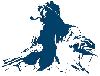 |
|
| Back to top |
|
 |
Ashley Lynn
Joined: 22 Apr 2007
Posts: 256
City/Region: Panhandle
State or Province: FL
C-Dory Year: 2007
C-Dory Model: 22 Cruiser
Vessel Name: Ashley Lynn
Photos: Ashley Lynn
|
 Posted: Mon Nov 19, 2007 3:41 pm Post subject: Posted: Mon Nov 19, 2007 3:41 pm Post subject: |
 |
|
How do you get the picture as part of your signature? I uploaded a thumbnail to my photo album...but where in my profile can I add that picture to insert automatically?
_________________
Bob & Nancy (Ashley Lynn)

Boating, where its ok to play with your dinghy! |
|
| Back to top |
|
 |
Captains Cat
Joined: 03 Nov 2003
Posts: 7313
City/Region: Cod Creek>Potomac River>Chesapeake Bay
State or Province: VA
C-Dory Year: 2005
C-Dory Model: 22 Cruiser
Vessel Name: Captain's Choice II
Photos: Captain's Cat
|
 Posted: Mon Nov 19, 2007 3:54 pm Post subject: Posted: Mon Nov 19, 2007 3:54 pm Post subject: |
 |
|
| Lori Ann wrote: | | breausaw wrote: | Am I reading this thread right, do I first have to have a c-brats photo album first to be able to post a picture in a thread? Iíve tried using links to my public Google album with no success using the [img]http/,,,,[img] format. I right click on the picture, go to properties and copy the address, then past that within the [img] format.
So what am I doing wrong? |
That is correct. You can provide a link to photos outside of the C-Brats site, but to display the picture in the message using the [img] tag, you first have to upload it to your album. |
Not so Warren. I'll do it wrong one time so you can see the code and then do it right so you can see the picture. I'll type "httpp" so it won't work the first time:
[IMG]httpp://i20.photobucket.com/albums/b235/cvinroot/ugly3_lg.gif[/IMG]
and now the right way. This image is in my photobucket free web image hosting website...

And NO, that is not my dog!
As for putting one in your signature, just copy the thumbnail out of your album and put it in the signature block on your profile.
Charlie
_________________
CHARLIE and PENNY CBRAT #100
Captain's Cat II 2005 22 Cruiser
Thataway (2006 TC255 - Sold Aug 2013)
Captain's Cat (2006 TC255 - Sold January 2012)
Captain's Kitten (1995 CD 16 Angler- Sold June 2010)
Captain's Choice (1994 CD 22 Cruiser- Sold Jun 2007)
Potomac River/Chesapeake Bay
K4KBA |
|
| Back to top |
|
 |
Ashley Lynn
Joined: 22 Apr 2007
Posts: 256
City/Region: Panhandle
State or Province: FL
C-Dory Year: 2007
C-Dory Model: 22 Cruiser
Vessel Name: Ashley Lynn
Photos: Ashley Lynn
|
 Posted: Mon Nov 19, 2007 4:06 pm Post subject: Posted: Mon Nov 19, 2007 4:06 pm Post subject: |
 |
|
Wow...I figured it out.....unbelievable
Last edited by Ashley Lynn on Mon Nov 19, 2007 4:14 pm; edited 1 time in total |
|
| Back to top |
|
 |
Doryman
Joined: 03 Oct 2006
Posts: 3807
City/Region: Anacortes
State or Province: WA
C-Dory Year: 2006
C-Dory Model: 255 Tomcat
Vessel Name: Lori Ann
Photos: Lori Ann
|
 Posted: Mon Nov 19, 2007 4:07 pm Post subject: Posted: Mon Nov 19, 2007 4:07 pm Post subject: |
 |
|
| Captains Cat wrote: | | Not so Warren. |
Huh! Well, thanks for the enlightment. And all this time I thought phpbb had code to prevent that...
Warren |
|
| Back to top |
|
 |
breausaw
Joined: 18 Jan 2006
Posts: 1222
City/Region: Anchorage
State or Province: AK
C-Dory Year: 2007
C-Dory Model: 25 Cruiser
Vessel Name: Triple J
Photos: Triple J
|
 Posted: Mon Nov 19, 2007 4:32 pm Post subject: Posted: Mon Nov 19, 2007 4:32 pm Post subject: |
 |
|
| Lori Ann wrote: | | breausaw wrote: | Am I reading this thread right, do I first have to have a c-brats photo album first to be able to post a picture in a thread? Iíve tried using links to my public Google album with no success using the [img]http/,,,,[img] format. I right click on the picture, go to properties and copy the address, then past that within the [img] format.
So what am I doing wrong? |
That is correct. You can provide a link to photos outside of the C-Brats site, but to display the picture in the message using the [img] tag, you first have to upload it to your album. |
Thank you for the clarification, I sent PM to Bill a couple of days ago but not heard back so PM'd Mike to have album set up. |
|
| Back to top |
|
 |
Al & Pat Parker
Joined: 05 Aug 2007
Posts: 76
City/Region: New Bern
State or Province: NC
C-Dory Model: 25 Cruiser
Vessel Name: Knot Home
Photos: Knot Home
|
 Posted: Mon Nov 19, 2007 4:41 pm Post subject: Posted: Mon Nov 19, 2007 4:41 pm Post subject: |
 |
|
Hi folks,
I've been watching this thread since it started, glad it came back alive. I had asked a few times to have an album set up. Now when re-reading I looked at my signature when posted, and see that the album had arrived, probably had been there for a while. (thanks to whoever did it)
So, I got it started with some pix of our new boat and travels. hope it's interesting for some of us. |
|
| Back to top |
|
 |
|

 Search
Search Private Messages
Private Messages Profile
Profile Log in
Log in Register
Register Help
Help