| View previous topic :: View next topic |
| Author |
Message |
teflonmom
Joined: 16 May 2004
Posts: 415
City/Region: Red Lion
State or Province: PA
C-Dory Year: 2005
C-Dory Model: 22 Cruiser
Vessel Name: Snickers AUG 08
|
 Posted: Sun Jul 15, 2007 12:53 pm Post subject: photos in a post Posted: Sun Jul 15, 2007 12:53 pm Post subject: photos in a post |
 |
|
How do you get photos in a post? 
_________________
Pat & Fred Messerly |
|
| Back to top |
|
 |
Sea Wolf
Joined: 01 Nov 2003
Posts: 8650
City/Region: Redding
State or Province: CA
C-Dory Year: 1987
C-Dory Model: 22 Cruiser
Vessel Name: Sea Wolf
Photos: Sea Wolf
|
 Posted: Sun Jul 15, 2007 1:53 pm Post subject: Posted: Sun Jul 15, 2007 1:53 pm Post subject: |
 |
|
How you post photos depends on whether you have a PC or a Mac (or some other) type of computer/operating system. Which do you have?
Joe.
_________________
Sea Wolf, C-Brat #31
Lake Shasta, California
  
"Most of my money I spent on boats and women. The rest I squandered'. " -Annonymous |
|
| Back to top |
|
 |
Sea Wolf
Joined: 01 Nov 2003
Posts: 8650
City/Region: Redding
State or Province: CA
C-Dory Year: 1987
C-Dory Model: 22 Cruiser
Vessel Name: Sea Wolf
Photos: Sea Wolf
|
 Posted: Sun Jul 15, 2007 2:33 pm Post subject: Posted: Sun Jul 15, 2007 2:33 pm Post subject: |
 |
|
OK, here's how to do it:
Mac style:
Go to the photo in your album or anywhere on the Internet. (If you're using your album, be sure whether you want to choose the thumbnail or the full photo, then do the following.)
Put the cursor on the choosen photo, then push down on the control key. A menu will appear. Click the cursor/mouse down on copy image address. This puts the address on your clipboard.
Now return to the posting window.
Where you want to insert the photo, put
[img] insert the address here by using the Paste function under the Edit menu, then add [/img]
It will look like this:
[img]PHOTO ADDRESS HERE[/img]
and give you this:

Dolphins cavorting.
Credit: Jim Bathurst, Wild Blue!
BE SURE TO USE THE RIGHT BRACKETS, NOT PARENTHESES! THESE ARE THE TWO KEYS FOLLOWING TO THE RIGHT OF THE LETTER "P" ON THE KEYBOARD.
*******************************************************************************
Here's how to do it on a PC comnputer courtesy of Rogerbum:
Posted: Tue Jan 02, 2007 9:03 pm Post subject: Re: posting photos
hammerhead wrote:
I forgot how to post photos any help on this
I assume you mean you want to put a photo in a post. There's two steps to accomplish that task - putting the photo in your album and creating a link to a photo in a post.
To upload a photo to your album, navigate to your album (there's a link to it under your name in any post you've made). Once you're at your album, there's a pulldown menu labeled <<album actions>>. From there, it's pretty much obvious how to get a photo in the album.
Once you have a photo in your album, you can place it in a post by:
To put a picture in your post that has already been uploaded to the internet do the following.
Open the picture in your browser - e.g. click on the thumbnail so the image is big. Then (these directions are for Internet explorer) right click on it. Select "Properties". When the dialog box comes up select the "Address URL" and copy it to your clipboard (Ctrl+C).
Now that you have the URL of the picture you can use the IMG tags as follows.
Code:
[IMG]PASTE_THE_IMAGE_URL_HERE[/IMG]
As you can see the tags are wrapped with square brackets and the closing tag has a / character after the opening square bracket. This is a pretty standard way to use tags.
You can get the tags by hitting the Img button, pasting the URL and clicking on "close tags". I usually just type the codes myself.
Also, it can't hurt to remind you that all of the above could have been discovered by a combination of searching the site and hitting the "help" icon in the upper right hand corner of the page. Topics like this have almost always been covered before.
For example, by using the search tool and searching for "picture image post" and selecting the use all terms button, I turned up the following previous discussion (amongst others). I borrowed a bit from that post for this one.
_________________
Roger on the SeaDNA
*****************************************************************************
Joe.
Last edited by Sea Wolf on Sun Jul 15, 2007 2:42 pm; edited 1 time in total |
|
| Back to top |
|
 |
teflonmom
Joined: 16 May 2004
Posts: 415
City/Region: Red Lion
State or Province: PA
C-Dory Year: 2005
C-Dory Model: 22 Cruiser
Vessel Name: Snickers AUG 08
|
 Posted: Sun Jul 15, 2007 2:36 pm Post subject: Posted: Sun Jul 15, 2007 2:36 pm Post subject: |
 |
|
| Sea Wolf wrote: | How you post photos depends on whether you have a PC or a Mac (or some other) type of computer/operating system. Which do you have?
Joe. |
P C
Pat |
|
| Back to top |
|
 |
Doryman
Joined: 03 Oct 2006
Posts: 3807
City/Region: Anacortes
State or Province: WA
C-Dory Year: 2006
C-Dory Model: 255 Tomcat
Vessel Name: Lori Ann
Photos: Lori Ann
|
 Posted: Sun Jul 15, 2007 2:40 pm Post subject: Re: photos in a post Posted: Sun Jul 15, 2007 2:40 pm Post subject: Re: photos in a post |
 |
|
| teflonmom wrote: | How do you get photos in a post?  |
Joe is answering the question, "how do you upload photos."
I am assuming the question is, "how do you get photos in your posts?"
The answer to the second question is that you upload a photo to your album and then provide a link to that photo in your post using the [img][/img] tags. You could also link to a photo on another site, like this example from the C-Dory website:

HTH.
Warren
_________________
Doryman
M/V Lori Ann
TomCat 255, Hull #55, 150 Yamahas
Anacortes, WA
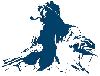 |
|
| Back to top |
|
 |
Doryman
Joined: 03 Oct 2006
Posts: 3807
City/Region: Anacortes
State or Province: WA
C-Dory Year: 2006
C-Dory Model: 255 Tomcat
Vessel Name: Lori Ann
Photos: Lori Ann
|
 Posted: Sun Jul 15, 2007 7:49 pm Post subject: Posted: Sun Jul 15, 2007 7:49 pm Post subject: |
 |
|
| Sea Wolf wrote: | | OK, here's how to do it: |
Kudos to Joe for a very comprehensive and thorough explanation!
Warren |
|
| Back to top |
|
 |
JamesTXSD
Joined: 01 Mar 2005
Posts: 7484
City/Region: from island boy to desert dweller
State or Province: AZ
C-Dory Year: 2007
C-Dory Model: 25 Cruiser
Vessel Name: "Wild Blue" (sold 9/14)
Photos: Wild Blue
|
 Posted: Sun Jul 15, 2007 8:42 pm Post subject: Posted: Sun Jul 15, 2007 8:42 pm Post subject: |
 |
|
So, I'm looking at this thread and say to myself, "Self, that's a fine image of dolphins cavorting... hey, that looks mighty familiar!" 
And just so there is a VERY clear understanding regarding that image (oh, no, here it comes  )... that is NOT my image, Joe. The Blonde shot that one! We have a standing joke in our circle: when I pull out the camera, the dolphins hide under the boat... until Joan takes the camera, and then they perform like an act from Sea World. )... that is NOT my image, Joe. The Blonde shot that one! We have a standing joke in our circle: when I pull out the camera, the dolphins hide under the boat... until Joan takes the camera, and then they perform like an act from Sea World.
Oh, wait, you thought I was gonna... nahhhhhhh. 
Best wishes,
Jim B.
However, Joan does want to visit with you.
_________________
Jim & Joan
CD-25 "Wild Blue" (sold August 2014)
http://captnjim.blogspot.com/
 |
|
| Back to top |
|
 |
Sea Wolf
Joined: 01 Nov 2003
Posts: 8650
City/Region: Redding
State or Province: CA
C-Dory Year: 1987
C-Dory Model: 22 Cruiser
Vessel Name: Sea Wolf
Photos: Sea Wolf
|
 Posted: Sun Jul 15, 2007 9:11 pm Post subject: Posted: Sun Jul 15, 2007 9:11 pm Post subject: |
 |
|
Jim-
You'll have to proxy for me in the confrontation with the Blonde!
I'm guessing you've got some experience at handling her when she (very rarely) gets in an onry mood!
All kidding aside, I'd like you to tell us sometime about what kind of camera equipment and software you have on the boat, including what/how much you take ashore in the dinghy and on foot!
Thanks, Bud!
Joe. |
|
| Back to top |
|
 |
JamesTXSD
Joined: 01 Mar 2005
Posts: 7484
City/Region: from island boy to desert dweller
State or Province: AZ
C-Dory Year: 2007
C-Dory Model: 25 Cruiser
Vessel Name: "Wild Blue" (sold 9/14)
Photos: Wild Blue
|
 Posted: Fri Jul 27, 2007 10:54 pm Post subject: Posted: Fri Jul 27, 2007 10:54 pm Post subject: |
 |
|
Hi Joe,
We travel pretty light... I have a Nikon D200 w/18-200 lens. The camera I use the most is a Canon S3 w/12x IS zoom; small and lightweight, it is my daily use camera and will also do video clips. I use Photoshop for any image enhancement, with a MacBook Pro laptop. I make it a point to downsize any images to be used on the web - they load faster and won't reproduce well if someone should "grab" them. I archive images to CD as necessary. We will often trade images with other folks, so a 2gig flash drive comes in handy for that. And that's about it.
I used to do seminars for professional photographers... do you want to organize a C-Brats photo safari? 
Best wishes,
Jim |
|
| Back to top |
|
 |
handybrat
Joined: 07 Mar 2007
Posts: 18
City/Region: Jacksonville
State or Province: OR
C-Dory Year: 1990
C-Dory Model: 22 Cruiser
Vessel Name: Ruby Elg
|
 Posted: Sat Jul 28, 2007 1:09 pm Post subject: Photo Safari Posted: Sat Jul 28, 2007 1:09 pm Post subject: Photo Safari |
 |
|
| I think Jim's idea of a photo safari is excellent. |
|
| Back to top |
|
 |
|

 Search
Search Private Messages
Private Messages Profile
Profile Log in
Log in Register
Register Help
Help







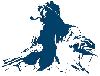
 )... that is NOT my image, Joe. The Blonde shot that one! We have a standing joke in our circle: when I pull out the camera, the dolphins hide under the boat... until Joan takes the camera, and then they perform like an act from Sea World.
)... that is NOT my image, Joe. The Blonde shot that one! We have a standing joke in our circle: when I pull out the camera, the dolphins hide under the boat... until Joan takes the camera, and then they perform like an act from Sea World.

