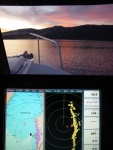| View previous topic :: View next topic |
| Author |
Message |
hardee
Joined: 30 Oct 2006
Posts: 12637
City/Region: Sequim
State or Province: WA
C-Dory Year: 2005
C-Dory Model: 22 Cruiser
Vessel Name: Sleepy-C
Photos: SleepyC
|
 Posted: Wed Dec 09, 2015 2:36 am Post subject: Posted: Wed Dec 09, 2015 2:36 am Post subject: |
 |
|
I think you really do want those targets on your plotter. Not sure how the Garmin works but it is probably faster on that than on my RayMarine, where it takes me about 5 second to get CPA and TCPA info from my plotter. Three times that long to get to it on the VHF screen - partly becasue I dont run them in AIS screen on mode. On your Garmin, you probably just touch the triangle target and maybe one other touch to get to CPA and TCPA (the 2 most important reasons to be using AIS.....IMHO)
Harvey
SleepyC 

_________________
Though in our sleep we are not conscious of our activity or surroundings, we should not, in our wakefulness, be unconscious of our sleep. |
|
| Back to top |
|
 |
colbysmith
Joined: 02 Oct 2011
Posts: 4916
City/Region: Madison
State or Province: WI
C-Dory Year: 2009
C-Dory Model: 25 Cruiser
Vessel Name: C-Traveler
Photos: C-Traveler and Midnight-Flyer
|
 Posted: Fri Dec 11, 2015 10:41 am Post subject: Posted: Fri Dec 11, 2015 10:41 am Post subject: |
 |
|
| Got my splitter finally, so finished the install of everything. I did play a little more with the Garmins and the target of my own boat from the transponder. And I was able to shut AIS target plotting off on the Garmins. I did not see any link to deactivate my target, but sure I remember from past cruises with other targets around, being able to activate or deactivate them. I suspect this is not possible with a target so close as my own, but will look into that next season when I'm in an area of more targets. Colby |
|
| Back to top |
|
 |
hardee
Joined: 30 Oct 2006
Posts: 12637
City/Region: Sequim
State or Province: WA
C-Dory Year: 2005
C-Dory Model: 22 Cruiser
Vessel Name: Sleepy-C
Photos: SleepyC
|
 Posted: Fri Dec 11, 2015 12:14 pm Post subject: Posted: Fri Dec 11, 2015 12:14 pm Post subject: |
 |
|
Colby,
There is a way to either disable an alarm from an individual MMSI or disable everything within a certain range. On the WatchMate, both are possible. I believe you can do that on the Standard Horizon AIS receiver. I don't know if that will affect the Garmin display, but I don't think you will want to turn off the AIS targets display on your MFD's.
Harvey
SleepyC 
 |
|
| Back to top |
|
 |
colbysmith
Joined: 02 Oct 2011
Posts: 4916
City/Region: Madison
State or Province: WI
C-Dory Year: 2009
C-Dory Model: 25 Cruiser
Vessel Name: C-Traveler
Photos: C-Traveler and Midnight-Flyer
|
 Posted: Fri Dec 11, 2015 12:28 pm Post subject: Posted: Fri Dec 11, 2015 12:28 pm Post subject: |
 |
|
| Hi Harvey. You can turn alarms off on either the GX2150 or the Garmins. In fact I leave alarms off, as I got tired of them ringing when I was in the San Juan's, and Lake Michigan. I can always turn them back on, but don't really need the alarms as long as I have a visual cue. I don't know about filter with distance. You can filter when the alarm goes off however, by either time or distance. Colby |
|
| Back to top |
|
 |
hardee
Joined: 30 Oct 2006
Posts: 12637
City/Region: Sequim
State or Province: WA
C-Dory Year: 2005
C-Dory Model: 22 Cruiser
Vessel Name: Sleepy-C
Photos: SleepyC
|
 Posted: Fri Dec 11, 2015 1:00 pm Post subject: Posted: Fri Dec 11, 2015 1:00 pm Post subject: |
 |
|
I leave my alarms on, on the WatchMate, but keep the volume turned off. That way I get the red alarm screen on that (separate) screen, and then I have the targets on the MFD showing. I then clear the alarms on the WatchMate when convenient.
There are no AIS alarms on my (older) RayMarine C-120.
Harvey
SleepyC 
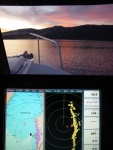 |
|
| Back to top |
|
 |
|
|
You cannot post new topics in this forum
You cannot reply to topics in this forum
You cannot edit your posts in this forum
You cannot delete your posts in this forum
You cannot vote in polls in this forum
You cannot attach files in this forum
You cannot download files in this forum
|
|

 Search
Search Private Messages
Private Messages Profile
Profile Log in
Log in Register
Register Help
Help