| View previous topic :: View next topic |
| Author |
Message |
Capn Jack
Joined: 01 Oct 2007
Posts: 526
City/Region: La Conner
State or Province: WA
C-Dory Year: 1988
C-Dory Model: 16 Angler
Vessel Name: Pocket Yacht
Photos: Pocket Yacht
|
 Posted: Sun Mar 02, 2008 11:02 pm Post subject: Question for The Gurus Posted: Sun Mar 02, 2008 11:02 pm Post subject: Question for The Gurus |
 |
|
Things get curiouser and curiouser.  This is the second time I've gone to put a degree symbol into my message (ALT + 2,4,8,) and the whole darn thing has gone off to never land. This is the second time I've gone to put a degree symbol into my message (ALT + 2,4,8,) and the whole darn thing has gone off to never land.  Jack Jack |
|
| Back to top |
|
 |
TyBoo
Joined: 23 Oct 2003
Posts: 5329
City/Region: Warrenton
State or Province: OR
C-Dory Year: 1996
C-Dory Model: 25 Cruise Ship
Vessel Name: TyBoo
Photos: TyBoo
|
 Posted: Sun Mar 02, 2008 11:12 pm Post subject: Posted: Sun Mar 02, 2008 11:12 pm Post subject: |
 |
|
Durned if I know. I always use Alt 0186º but Alt 248° works too. Maybe you busted your Alt button.
_________________
TyBoo Mike
Sold: 1996 25' Cruise Ship
Sold: 1987 22' Cruiser |
|
| Back to top |
|
 |
Larry H
Joined: 02 Nov 2003
Posts: 2041
City/Region: Tulalip,
State or Province: WA
C-Dory Year: 1991
C-Dory Model: 22 Cruiser
Photos: Nancy H
|
 Posted: Sun Mar 02, 2008 11:22 pm Post subject: Posted: Sun Mar 02, 2008 11:22 pm Post subject: |
 |
|
123 48
_________________
Larry H

A C-Brat since Nov 1, 2003
Ranger Tug 27 ex 'Jacari Maru' 2017 - 2022
Puget Trawler 37 ex 'Jacari Maru' 2006-2017
1991 22' Cruiser, 'Nancy H'--1991-2006 |
|
| Back to top |
|
 |
Larry H
Joined: 02 Nov 2003
Posts: 2041
City/Region: Tulalip,
State or Province: WA
C-Dory Year: 1991
C-Dory Model: 22 Cruiser
Photos: Nancy H
|
 Posted: Sun Mar 02, 2008 11:24 pm Post subject: Posted: Sun Mar 02, 2008 11:24 pm Post subject: |
 |
|
Hey,
What are you talking about. I tried that and got 123 and 48.
Did I hold my mouth wrong?
Larry H
Last edited by Larry H on Sun Mar 02, 2008 11:36 pm; edited 1 time in total |
|
| Back to top |
|
 |
Sea Wolf
Joined: 01 Nov 2003
Posts: 8650
City/Region: Redding
State or Province: CA
C-Dory Year: 1987
C-Dory Model: 22 Cruiser
Vessel Name: Sea Wolf
Photos: Sea Wolf
|
 Posted: Sun Mar 02, 2008 11:35 pm Post subject: Posted: Sun Mar 02, 2008 11:35 pm Post subject: |
 |
|
¡™£¢∞§¶•ªº–≠
œ∑´®†¥¨ˆøπ“‘
åß∂ƒ©˙∆˚¬…æ
Ω≈ç√∫˜µ≤≥÷
(Rows 1-4 of keys in order with the alt button.)
So, ººººººººººº = 0+alt, 10 times.
+ I have two alt buttons on my MacMazingMachine!
?????? So hows that?
Joe. 
_________________
Sea Wolf, C-Brat #31
Lake Shasta, California
  
"Most of my money I spent on boats and women. The rest I squandered'. " -Annonymous
Last edited by Sea Wolf on Mon Mar 03, 2008 12:30 am; edited 1 time in total |
|
| Back to top |
|
 |
Capn Jack
Joined: 01 Oct 2007
Posts: 526
City/Region: La Conner
State or Province: WA
C-Dory Year: 1988
C-Dory Model: 16 Angler
Vessel Name: Pocket Yacht
Photos: Pocket Yacht
|
 Posted: Mon Mar 03, 2008 12:12 am Post subject: Posted: Mon Mar 03, 2008 12:12 am Post subject: |
 |
|
   GOLLY DOG!!! I think my DELL keyboard is haunted. GOLLY DOG!!! I think my DELL keyboard is haunted.  Alt +7 Puts me into Internet Explorer....I knew Bill would get me sooner, or later. Must have been some fancy keyboard drivers that I blew away when I gutted this thing... Alt +7 Puts me into Internet Explorer....I knew Bill would get me sooner, or later. Must have been some fancy keyboard drivers that I blew away when I gutted this thing...  I got tired of tripping over all of the garbage that came installed and put in a "Clean" version of 'XP when I ramped up the system I got tired of tripping over all of the garbage that came installed and put in a "Clean" version of 'XP when I ramped up the system  Funny, I use those key strokes all of the time in Word, or Outlook Express. Thanks guys, just thought I'd ask. Funny, I use those key strokes all of the time in Word, or Outlook Express. Thanks guys, just thought I'd ask.  Jack Jack |
|
| Back to top |
|
 |
Larry H
Joined: 02 Nov 2003
Posts: 2041
City/Region: Tulalip,
State or Province: WA
C-Dory Year: 1991
C-Dory Model: 22 Cruiser
Photos: Nancy H
|
 Posted: Mon Mar 03, 2008 12:38 am Post subject: Posted: Mon Mar 03, 2008 12:38 am Post subject: |
 |
|
Ok,
So am I supposed to hit Alt then the + sign and then a key such as the q or the z key? Or do you hold down the Alt and then hold shift and hit the + and a letter.
Any combination I have tried gets me commands, not symbols.
Precise directions would help. I am running XP pro with a microsoft keyboard.
Thanks,
Larry H |
|
| Back to top |
|
 |
Sea Wolf
Joined: 01 Nov 2003
Posts: 8650
City/Region: Redding
State or Province: CA
C-Dory Year: 1987
C-Dory Model: 22 Cruiser
Vessel Name: Sea Wolf
Photos: Sea Wolf
|
 Posted: Mon Mar 03, 2008 5:47 am Post subject: Posted: Mon Mar 03, 2008 5:47 am Post subject: |
 |
|
| Larry H wrote: | Ok,
So am I supposed to hit Alt then the + sign and then a key such as the q or the z key? Or do you hold down the Alt and then hold shift and hit the + and a letter.
Any combination I have tried gets me commands, not symbols.
Precise directions would help. I am running XP pro with a microsoft keyboard.
Thanks,
Larry H |
Larry-
To get what I got, I simply held the alt key down and then hit the other key.
The alt key plus the 0 (zero) key yields the º degree sign.
I get different ones when I also hold down the shift key as well as the alt key.
alt + the shift key, + the 7 key gets ‡ ...... and so forth.
Crazy computers!
Joe. ⁄€‹›fifl‡°·‚—±Œ„´‰ˇÁ¨ˆØ∏”’ÅÍÎÏ˝ÓÔÒÚƸ˛Ç◊ı˜Â¯˘¿  (All keys, rows 1-4, in order, with alt + shift) (All keys, rows 1-4, in order, with alt + shift) |
|
| Back to top |
|
 |
Capn Jack
Joined: 01 Oct 2007
Posts: 526
City/Region: La Conner
State or Province: WA
C-Dory Year: 1988
C-Dory Model: 16 Angler
Vessel Name: Pocket Yacht
Photos: Pocket Yacht
|
 Posted: Mon Mar 03, 2008 11:45 am Post subject: Posting an Image Posted: Mon Mar 03, 2008 11:45 am Post subject: Posting an Image |
 |
|
Hey Joe, I finally got this image thing figured out.  Here's somthing I made up for a friend of mine(MacMan) Here's somthing I made up for a friend of mine(MacMan) 
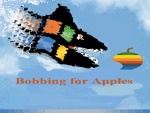 Jack Jack |
|
| Back to top |
|
 |
|

 Search
Search Private Messages
Private Messages Profile
Profile Log in
Log in Register
Register Help
Help

 This is the second time I've gone to put a degree symbol into my message (ALT + 2,4,8,) and the whole darn thing has gone off to never land.
This is the second time I've gone to put a degree symbol into my message (ALT + 2,4,8,) and the whole darn thing has gone off to never land.  Jack
Jack




 Alt +7 Puts me into Internet Explorer....I knew Bill would get me sooner, or later. Must have been some fancy keyboard drivers that I blew away when I gutted this thing...
Alt +7 Puts me into Internet Explorer....I knew Bill would get me sooner, or later. Must have been some fancy keyboard drivers that I blew away when I gutted this thing...  Here's somthing I made up for a friend of mine(MacMan)
Here's somthing I made up for a friend of mine(MacMan) 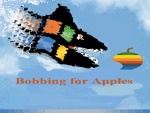 Jack
Jack